Graphic display lamps
1. Remove instrument cluster.
2. Remove the graphic display from the instrument cluster.
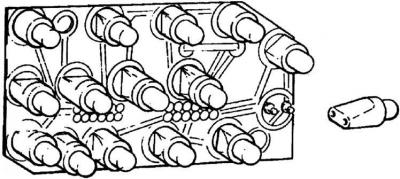
3. Lamps and LEDs can be removed from the graphic display unit with tweezers. When replacing the fuel filler alarm LED, please note that the mark on the LED must be aligned with the yellow spot on the panel.
Fuel filler sensor
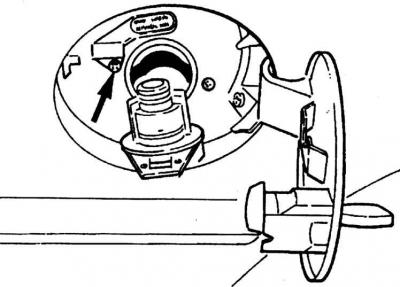
The sensor is indicated by an arrow.
1. Open the fuel filler cap and remove the filler cap.
2. In the luggage compartment, remove the upholstery on the right side and disconnect the sensor connector.
3. Unscrew the screw securing the sensor to the neck of the neck.
4. Remove sensor.
5. The sensor is installed in the reverse order of removal.
Outdoor temperature sensor
The sensor is located under the front bumper.
1. Disconnect the electrical connector from the sensor.
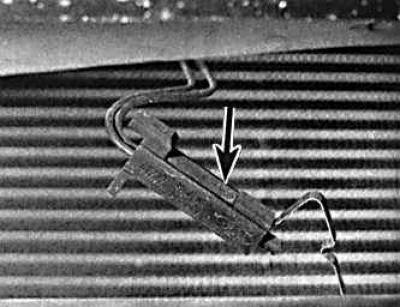
2. Push the fixing clips inside the sensor and remove the sensor (indicated by an arrow).
3. When installing, first connect the connector, then insert the hook at the end of the sensor into the slot and press the sensor into place, then fix the connector in the clip.
Door switch
1. Remove inner door trim.
2. Pull the switch outward to release it from the lock and disconnect the connector.
3. Installation of the door switch is made in sequence, return to removal.
Coolant level sensor
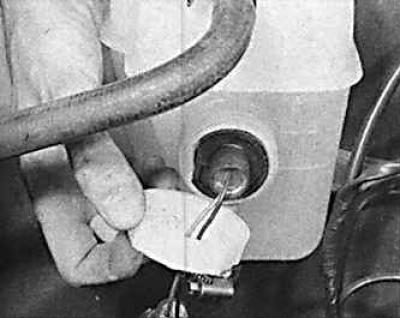
1. Remove cap from expansion tank.
2. Drain the coolant from the reservoir until the sensor is above the coolant level.
3. Disconnect electrical connector.
4. Unscrew the fastening ring and remove the sensor from the socket, while marking the location of the chamfers on the seal and the sensor.
5. The sensor is installed in the reverse order of removal.
Washer fluid level sensor

1. Drain the fluid from the tank so that the sensor is above the fluid level.
2. Disconnect electrical connector.
3. Carefully lift the sensor and remove it from the seal, noting the location of the chamfers on the seal and the sensor.
4. The sensor is installed in the reverse order of removal.
Block of additional control system
1. Remove instrument cluster and upper panel.
Models up to April 1992
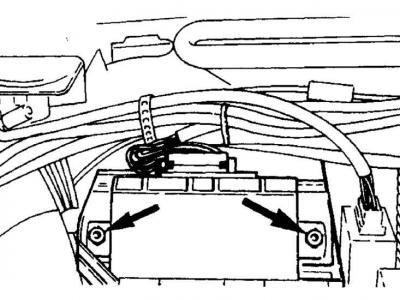
2. Unscrew two screws (indicated by arrows) fixing the block, disconnect the connector, having previously squeezed out the locking clip, and remove the block.
3. Installation is made in sequence, return to removal.
4. Before installing the panel, check the functionality of the additional control system.
Models since April 1992
5. Remove the trim from the hood release lever to access the mounting screws.
6. Unscrew the three screws and remove the lever.
7. Disconnect the hood opening cable retaining clips and disconnect the cable from the lever.
8. Unscrew the five screws securing the lower trim of the instrument panel and remove it.
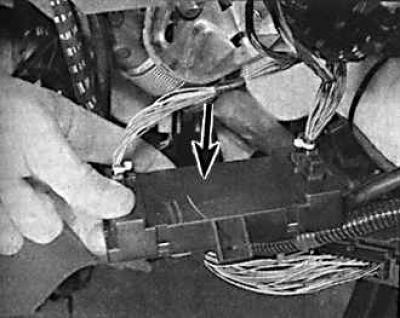
9. Unscrew the block fixing screw, remove the connector from the block and remove the block (indicated by an arrow) from the car.
10. Installation is made in sequence, return to removal.
Lamp health monitoring unit
Incandescent lamp health monitoring unit
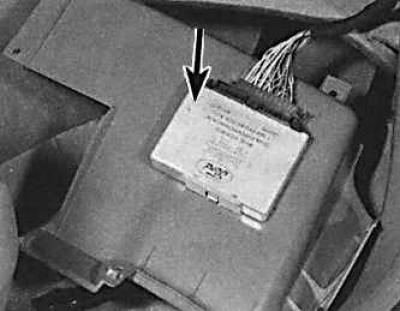
The block is indicated by an arrow.
On models from April 1992, the incandescent lamp health control unit is located on the right above the pedals.
Models up to April 1992
1. Remove the trim under the instrument panel on the driver's side, which is attached with six screws, one of which is only accessible after removing the fan grille.
2. Remove the block from the bracket, disconnect the connector, first pressing the locking clip, and remove the block.
3. Installation is made in sequence, return to removal.
Models since April 1992
4. Remove the trim under the instrument panel on the driver's side.
5. Remove the block from the bracket, disconnect the connector, first pressing the locking clip, and remove the block.
6. Installation is made in sequence, return to removal.
Vehicle speed control switch
1. Remove steering wheel.
2. Unscrew the three screws securing the horn contact bracket.
3. Disconnect the wires and remove the bracket.
4. Carefully remove the switch from the steering wheel.
Vacuum valve/switch
The clutch pedal switch is mounted in a spring suspension to compensate for slight deviations in the position of the pedal during the operation of the self-adjusting mechanism.
1. Remove the trim under the instrument panel on the driver's side.
2. On the brake pedal, loosen the upper switch and lower mounting nut, then unscrew the nut completely.
3. Disconnect the wire connector and vacuum hose from the valve, remove the valve.
4. Disconnect the wire connector and vacuum hose, then remove the clutch pedal switch from the suspension.
5. Installation is made in sequence, return to removal.
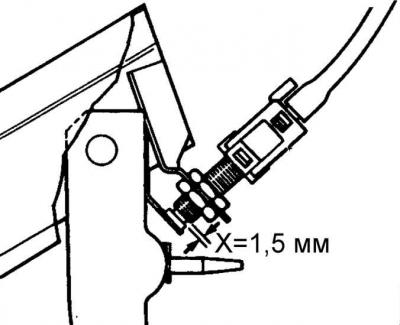
6. Adjust the position of the switch so that there is a gap X = at least 1.5 mm between the head of the switch stem and the switch body.
Vacuum pump
The vacuum pump is located behind the left headlight on carbureted models and behind the right headlight on all injection models.
1. Remove the corresponding headlight.
2. Disconnect the multi-pin plug and the vacuum hose from the pump.
3. Use the lever to release the three supports and remove the pump.
4. When reinstalling the pump, insert the pump supports with pliers.
5. Connect the vacuum hose and multi-pin connector, then install the headlight.
Vacuum drive
1. Disconnect one end of the rope "vacuum actuator-throttle".
2. Disconnect the vacuum hose from the drive.
3. Unscrew the actuator lock nut and remove the vacuum actuator from the suspension.
4. Installation is made in sequence, return to removal.
5. On all models except the 2.0 in.3 carburettor, adjust the cable so that it has a slight slack at the idle throttle position.
6. On all models except the 2.0 in.3 carburettor, adjust the cable so that it has a slight slack at the idle throttle position.
7. Observe the plunger of the stepper motor. Turn the ignition on for a few seconds, then turn it off again. When the ignition is off, the plunger should be in position "completely open", that is, drawn in.
8. After retracting the plunger, disconnect the ground wire from the battery.
9. Adjust the vacuum drive cable so that it sags slightly, then connect the ground wire to the battery.
Printed circuit board
The printed circuit board is located in the steering wheel and can be removed after removing the contact plate of the horn and disconnecting the switch leads.
Heater fan motor
1. Remove the negative cable from the battery.
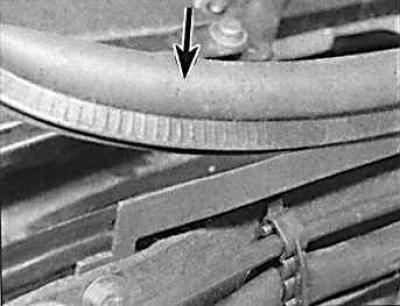
2. Remove rubber seal (indicated by an arrow) from the top of the bulkhead of the engine compartment.
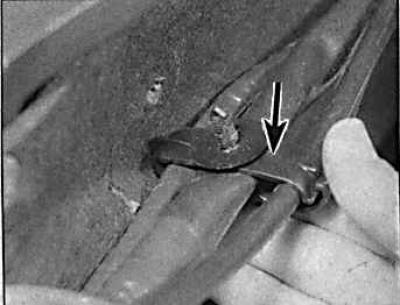
3. Remove the two wire clamps from the front of the bulkhead (arrow).

4. Unscrew the two screws and remove the two brackets that secure the camera cover (arrow). Remove cover.
5. Disconnect the multi-pin connector from the fan motor resistor and the ground rail.
6. Remove the two heater fan motor mounting bolts. Remove motor complete with shroud and resistor.
7. Remove the fastening clips of the halves of the fan casing and remove the motor.
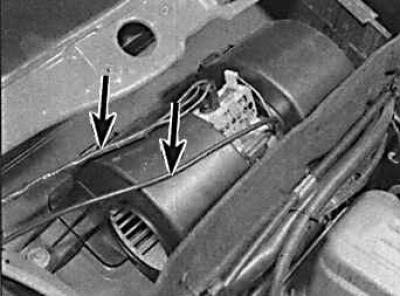
8. Installation is made in sequence, return to removal. Connect wires (indicated by arrows) fan motor connection.
Visitor comments