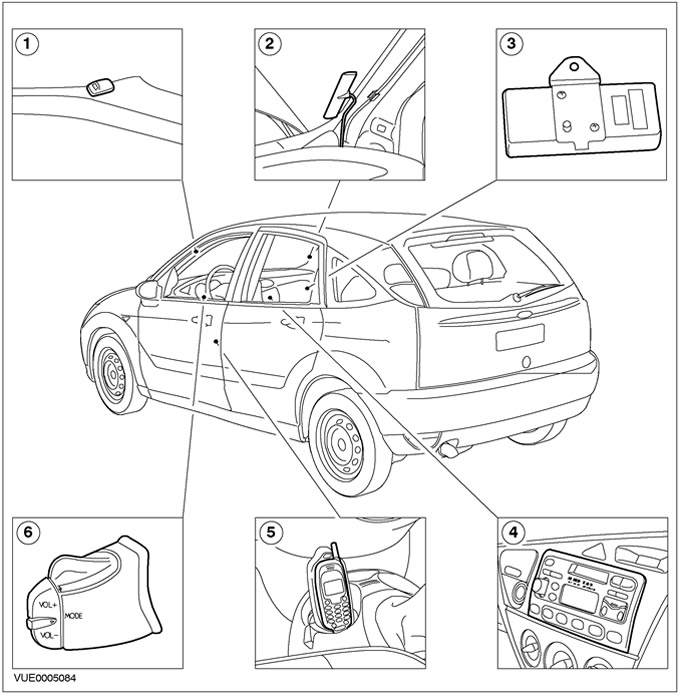
| Pos. | Spare Part No | Name |
| 1 | - | Microphone |
| 2 | - | Antenna |
| 3 | - | Handheld support module |
| 4 | - | Cell phone compatible audio unit |
| 5 | - | Cell phone and handset bracket |
| 6 | - | Remote control handle |
Microphone
The microphone is located on the A-pillar trim panel on the driver's side. The microphone is fixed to the trim panel with a clip, which must be installed in the required position. See Section 501-05 for more information.
Antenna
The antenna is located at the bottom of the windshield on the passenger side. The antenna and antenna cable are designed as one piece and can only be replaced as a single unit. The antenna is glued to the windshield. If the windshield has been removed for any reason, a new antenna must be installed. The location of the antenna is important. For more information, refer to the chapter Antenna - Cellular phone available in this section.
Handheld support module
The handheld support module is located behind the glove compartment and secured with a screw. The handheld mode support module controls the operation of the cell phone and transmits information to the audio unit.
Audio block
The audio unit must be compatible with the cell phone. Check that the audio unit has a phone symbol that should appear after the model number (only available on 5000 and 6000 series audio units).
Cell phone and handset bracket
The cell phone is mounted on the handset bracket; it can be removed by pressing the handset bracket button. The handset bracket has two connectors located under the center console. One connects the bracket to the Handheld Support Module, the other connects to the antenna.
Remote control handle
The remote control knob can be used to select functions without using a cell phone handset. For more information, please contact "audio equipment manual".
Work principles
Turning the ignition switch away from position 0 energizes the handheld mode support module circuit (PSM) and the internal microcontroller initializes the system. This process includes verifying that the cell phone is connected using the proprietary serial telephone bus (DSC). After receiving such information, the microcontroller confirms this state by sending an operational signal to the audio unit.
After receiving this signal, the audio unit briefly displays the message PHONE on the display, and then returns to the media display mode.
If a cellular phone is mounted on the handset bracket, pressing the audio unit menu button will show the message PHONE on the audio unit display and additional functions will become available. For more information, please contact "audio equipment manual". If the cell phone is not mounted on the handset bracket, NO PHONE is displayed on the audio unit display.
If the cellular phone is mounted on a handset bracket, additional functions can be selected using the SEEK or PRESET buttons on the audio unit, or using the special remote control handle mounted on the steering column. This allows the system to scan the stored phonebook, with the phone number/name information sent to the audio unit via the AVP bus and displayed on the screen.
When the PSM is powered up, the microcontroller also checks the cell phone battery level by monitoring the control signaling circuits between the cell phone and the PSM.
During an outgoing or incoming telephone call, the PTA call signaling line is initialized, the cellular phone transmits/receives analog information through external transmitters, and not through the internal speaker-microphone.
The information received via the external microphone is digitized in the PSM and transmitted to the cell phone via the DSC bus. The information received via the downlink is decoded from the GSM format and fed to the analog inputs of the audio unit through an associated pair of call signaling lines.
If the cell phone is removed from the handset bracket while still in talk mode, the PSM detects this condition and allows the audio unit to return to media mode. The cell phone also detects this condition, goes into handheld mode, and switches to using the internal antenna instead of the car's windshield-mounted antenna. If the cell phone is placed back on the handset bracket, the mode is restored "speakerphone".
Visitor comments