| Name | Specification |
| Lubricant | WSD-M1C230-A |
Disassembly
All cars
1. Remove the steering wheel.
- 1. Disconnect the speed control connector (in the presence of).
- 2. Turn out a bolt.
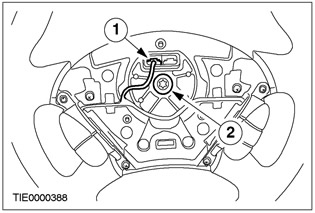
2. Remove the spacer.
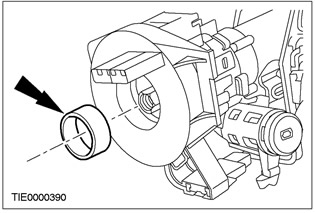
3.
NOTE: Make sure the clock spring cannot rotate. Secure it with a suitable tape in the center position.
Remove the clock spring.
• Using a fine tip screwdriver, release the two retaining clips.
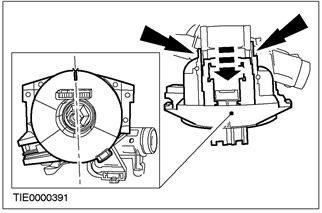
4. Remove the two multifunction switches.
- 1. Press the locking elements.
- 2. Pull the switches up.
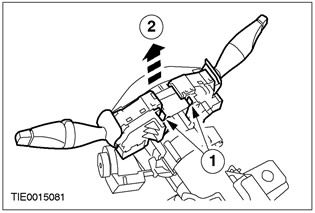
5. Remove the PAS transceiver (PATS). Remove the screw.
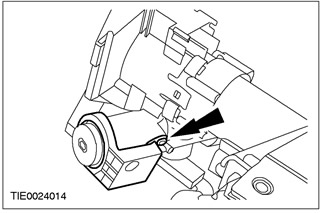
6. Remove the ignition switch. Release the clamps.
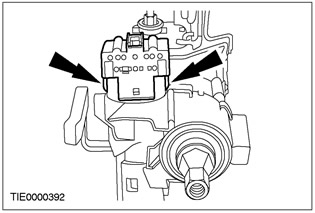
7. Remove the ignition switch lock cylinder.
- 1. Insert the ignition key and turn it to position 1.
- 2. Using a fine tip screwdriver, press the stopper.
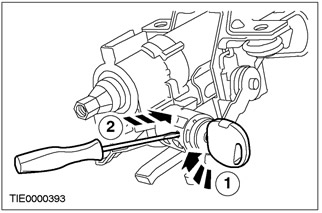
Vehicles with yaw control
8. Fully extend the steering column.
- 1. Release the lock lever.
- 2. Fully extend the steering column.
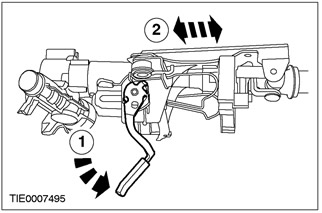
9.
NOTE: Before separating the two sections of the steering column, they must be marked.
Mark the two sections of the steering column.
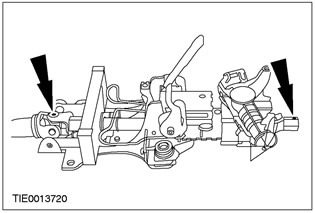
All cars
10. Turn out a bolt with an internal hexagon.
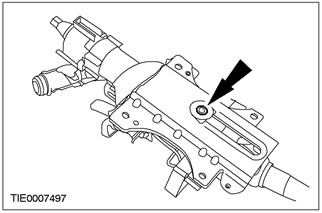
11. Separate the two sections of the steering column.
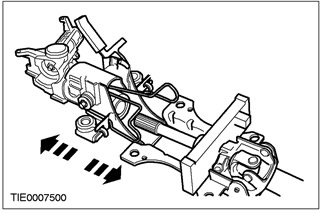
Vehicles with yaw control
12. Remove the steering wheel rotation sensor clip.
- 1. Remove the screws.
- 2. Using a fine tip screwdriver, press down on the locking elements and remove the clip.
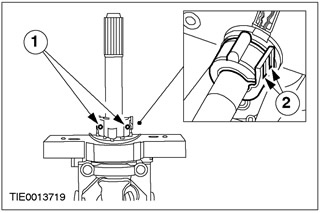
13. Turn out screws of fastening of the gauge of rotation of a steering wheel.
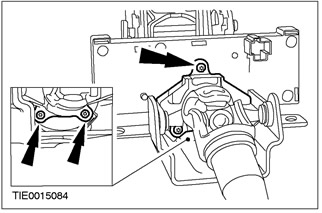
14. Remove the steering wheel rotation sensor.
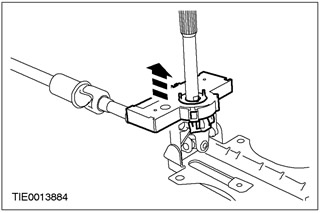
Assembly
Vehicles with yaw control
1.
WARNING: Do not install a new steering wheel sensor if the lock pin has been removed. Failure to follow this instruction may result in injury.
WARNING: Before installing the steering wheel rotation sensor, make sure the sensor rotor is in the correct position. Failure to follow this instruction may result in injury.
Check the position of the steering wheel rotation sensor.
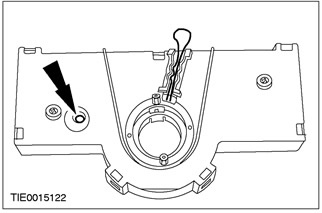
2.
WARNING: Make sure the steering wheel rotation sensor mounting screws are not over tightened. Failure to follow this instruction may result in injury.
Install the steering wheel sensor.
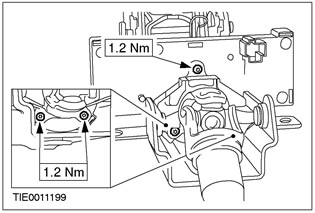
3.
WARNING: Make sure that the steering wheel rotation sensor clamp mounting screws are not overtightened. Failure to follow this instruction may result in injury.
Install the steering wheel rotation sensor clip.
- 1. Install the screws.
- 2. Apply lubricant; grease is used for this purpose.
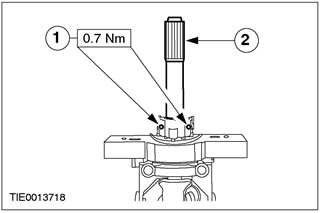
All cars
4.
NOTE: Make sure the steering column shafts are properly aligned.
Connect the two sections of the steering column.
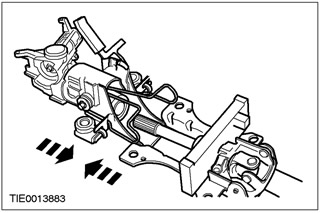
5.
WARNING: Make sure there are split grommets in the bracket holes. Failure to follow this instruction may result in injury.
WARNING: Make sure that the bolt torque is not exceeded. Failure to follow this instruction may result in injury.
Tighten the steering column bolt.
- 1. Align the split bushings.
- 2. Tighten the steering column bolt.
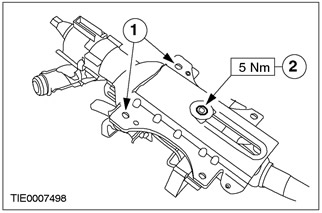
6. Install the ignition switch lock cylinder.
- 1. Insert the lock cylinder.
- 2. Install the ignition switch lock.
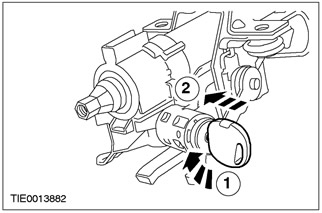
7. Install the ignition switch.
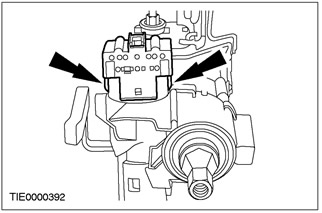
8. Install the PAS transceiver (PATS).
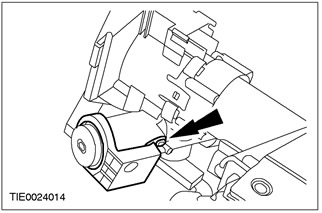
9.
WARNING: Make sure the clock spring is centered before installation. Failure to follow this instruction may result in injury.
Center the clock spring.
1. Turn the clock spring in the COUNTER-CLOCKWISE direction just enough to feel resistance (approximately 2.5 turns from the center position).
2. Turn the clock spring CLOCKWISE 2.5 turns until the arrow marked on the center of the clock spring aligns with the letter «V» pregnant «12 hours» on the outer cover of the clock spring. The clock spring is now centered.
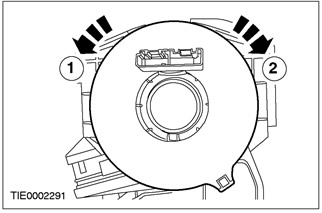
10.
CAUTION: Be sure to install the spacer washer correctly. Do not assemble if spacer washer is missing.
Install the clock spring.
- Make sure both locking tabs are secured in the desired position on the steering column.
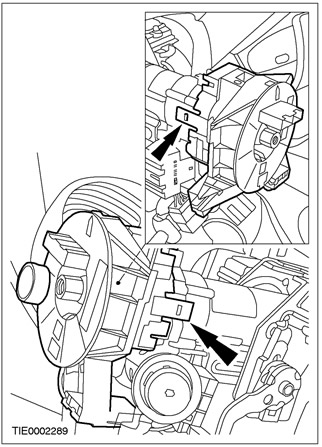
11. Install two multifunction switches.
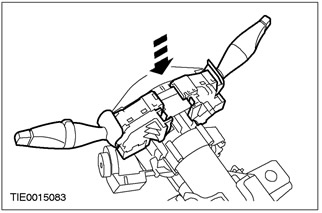
12. Install the steering wheel.
- 1. Install the bolt.
- 2. Connect the plug connector of the speed control system (in the presence of).
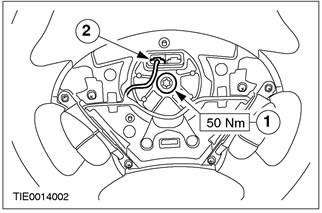
Visitor comments