Dashboard (early version - complete)
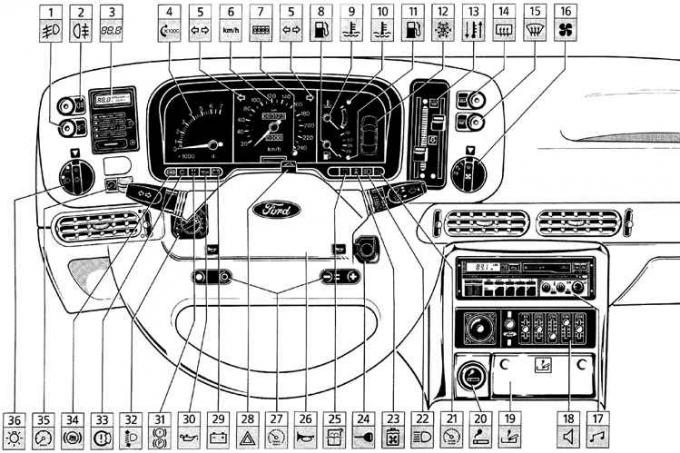
1 - front fog lights; 2 - rear fog lights; 3 – fuel computer; 4 - tachometer; 5 - direction indicator; 6 - speedometer; 7 - mileage counter and button for resetting the daily mileage counter to zero; 8 - fuel gauge; 9 - temperature indicator; 10 – a control lamp of an overheat; 11 – a control lamp of a reserve of fuel; 12 - display; 13 - temperature and air distribution control; 14 - rear window heater; 15 - front glass heater; 16 – fan control knob; 17 - radio receiver; 18 - amplifier; 19 - ashtray; 20 - cigarette lighter; 21 – a control lamp of automatic maintenance of speed of the car; 22 – a control lamp of a high beam of headlights; 23 – a control lamp of level of a cooling liquid; 24 - ignition lock; 25 – a control lamp of liquid level for washing of glass; 26 - sound signal; 27 - control of automatic maintenance of vehicle speed; 28 - turn on the emergency light signaling; 29 - battery charging control lamp; 30 - oil pressure control light; 31 – a control bulb of a manual brake and very low level of a brake liquid; 32 - headlight corrector; 33 – a control lamp of wear of brake pads; 34 - control lamp ABS; 35 – instrument panel backlight control; 36 - outdoor lighting switch
Dashboard (early version)
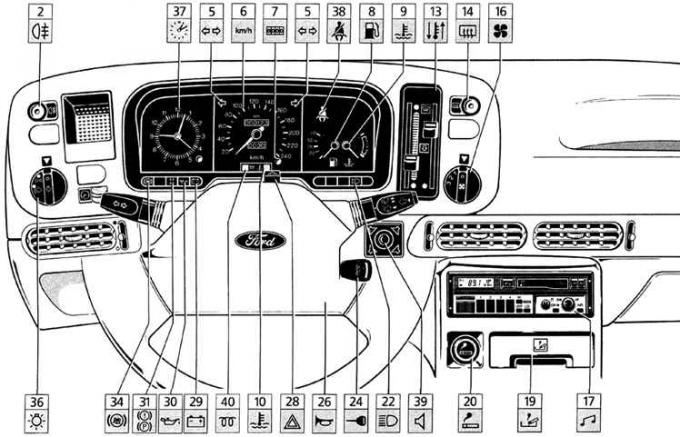
2 - rear fog lights; 5 - direction indicator; 6 - speedometer; 7 - mileage counter and button for resetting the daily mileage counter to zero; 8 - fuel gauge; 9 - temperature indicator; 13 - temperature and air distribution control; 14 - rear window heater; 16 – fan control knob; 17 - radio receiver; 19 - ashtray; 20 - cigarette lighter; 22 – a control lamp of a high beam of headlights; 24 - ignition lock; 26 - sound signal; 28 - turn on the emergency light signaling; 29 - battery charging control lamp; 30 - oil pressure control light; 31 – a control bulb of a manual brake and very low level of a brake liquid; 34 - control lamp ABS; 36 - outdoor lighting switch; 37 - clock; 38 - indicator of unfastened seat belts; 39 - sound distributor; 40 - glow plug operation indicator
Dashboard (late version - complete)
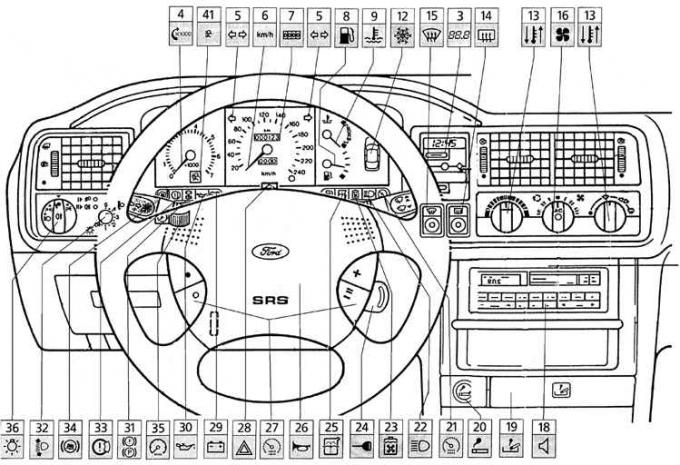
3 – fuel computer; 4 - tachometer; 5 - direction indicator; 6 - speedometer; 7 - mileage counter and button for resetting the daily mileage counter to zero; 8 - fuel gauge; 9 - temperature indicator; 12 - display; 13 - temperature and air distribution control; 14 - rear window heater; 15 - front glass heater; 16 – fan control knob; 18 - radio receiver; 19 - ashtray; 20 - cigarette lighter; 21 – a control lamp of automatic maintenance of speed of the car; 22 – a control lamp of a high beam of headlights; 23 – a control lamp of level of a cooling liquid; 24 - ignition lock; 25 – a control lamp of liquid level for washing of glass; 26 - sound signal; 27 - control of automatic maintenance of vehicle speed; 28 - turn on the emergency light signaling; 29 - battery charging control lamp; 30 - oil pressure control light; 31 – a control bulb of a manual brake and very low level of a brake liquid; 32 - headlight corrector; 33 – a control lamp of wear of brake pads; 34 - control lamp ABS; 35 – instrument panel backlight control; 36 - switch for outdoor lighting and fog lights; 41 - airbag indicator
Instrument cluster (early version - complete)
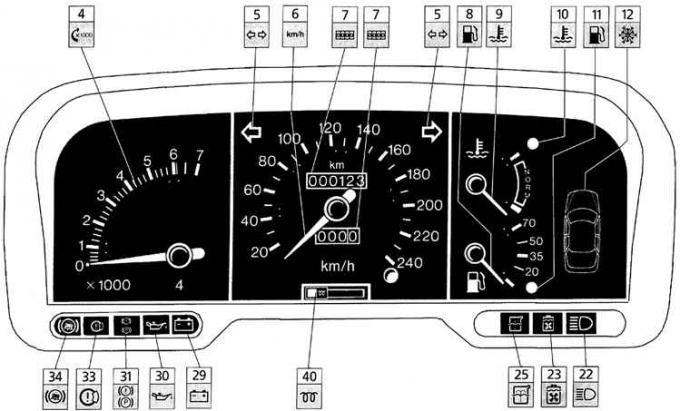
4 - tachometer; 5 - direction indicator; 6 - speedometer; 7 - mileage counter and button for resetting the daily mileage counter to zero; 8 - fuel gauge; 9 - temperature indicator; 11 – a control lamp of a reserve of fuel; 12 - display; 22 – a control lamp of a high beam of headlights; 23 – a control lamp of level of a cooling liquid; 25 – a control lamp of liquid level for washing of glass; 29 - battery charging control lamp; 30 - oil pressure control light; 31 – a control bulb of a manual brake and very low level of a brake liquid; 33 – a control lamp of wear of brake pads; 34 - control lamp ABS; 40 - glow plug operation indicator
Instrument cluster (early version)
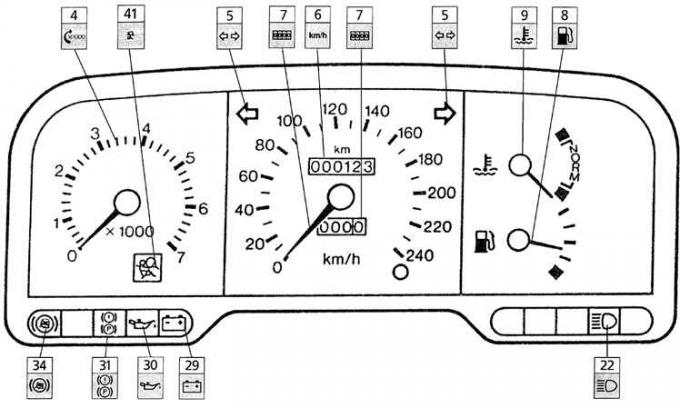
4 - tachometer; 5 - direction indicator; 6 - speedometer; 7 - mileage counter and button for resetting the daily mileage counter to zero; 8 - fuel gauge; 9 - temperature indicator; 22 – a control lamp of a high beam of headlights; 29 - battery charging control lamp; 30 - oil pressure control light; 31 – a control bulb of a manual brake and very low level of a brake liquid; 34 - control lamp ABS; 41 - airbag indicator
Instrument cluster (late version - complete)
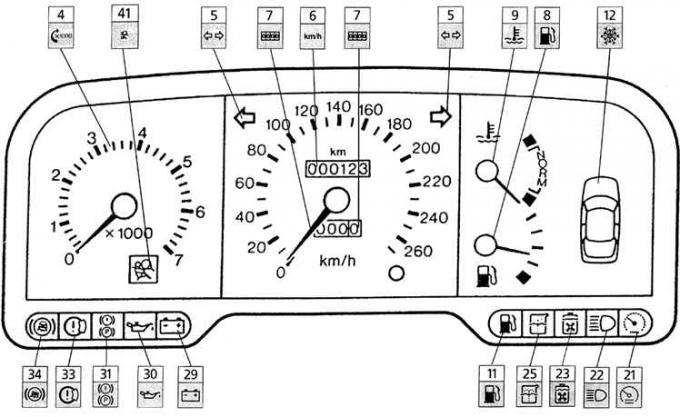
4 - tachometer; 5 - direction indicator; 6 - speedometer; 7 - mileage counter and button for resetting the daily mileage counter to zero; 8 - fuel gauge; 9 - temperature indicator; 11 - fuel level control lamp; 12 - display; 22 – a control lamp of a high beam of headlights; 21 – a control lamp of automatic maintenance of speed of the car; 23 – a control lamp of level of a cooling liquid; 25 – a control lamp of liquid level for washing of glass; 29 - battery charging control lamp; 30 - oil pressure control light; 31 – a control bulb of a manual brake and very low level of a brake liquid; 33 – a control lamp of wear of brake pads; 34 - control lamp ABS; 41 - airbag indicator
Attention! The following description is common to the three types of instrument panels and instrument cluster.
Digital clock
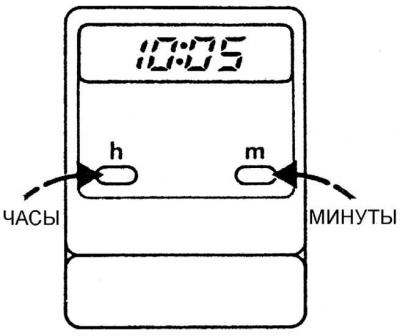
The watch shows the time up to 12 or 24 hours. To determine the operating mode of the watch, you must press both buttons at the same time. When 1:00 is displayed on the screen, the clock is set to 12-hour mode, and when 0:00 is displayed, it is set to 24-hour mode.
When setting the time to move forward one hour, you must press the left button. To move the minutes forward, press the right button. Holding down the button advances the hours or minutes.
To accurately set the time, press both buttons and release them at the time signal.
Fuel computer (early version) (3)
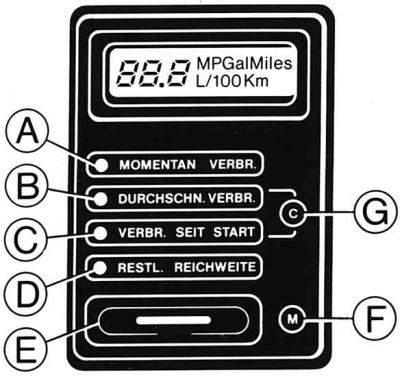
A - instantaneous fuel consumption, B - average fuel consumption from the last pressing of the computer buttons, C - fuel consumption at start in liters from the last pressing of the computer buttons, D - range in kilometers on the remaining fuel in the tank, E - function selection. When pressed, all 4 functions are changed. Each function is indicated on the scoreboard, F - (M) button to switch to the metric or English imperial system, G - (WITH) call button
The computer displays and updates fuel consumption, range and economy information. It is equipped with a signal for pressing buttons and a fuel reserve. The backlight of the computer turns on when the outdoor lighting is turned on and is controlled by the dimmer.
The computer receives initial data from the sensor from the fuel tank and based on fuel consumption over the previous 10–20 minutes of engine operation. Constantly changing engine operating conditions change fuel consumption, which can be constantly monitored. This data received by the driver makes driving easier. The driver is informed by a sound signal of the remaining fuel for 80, 40 and 20 kilometers of the car. This signal is turned on by pressing button 3 and after five signals it turns off automatically. The remaining fuel in the tank is 5 liters when the remaining mileage indicator indicates 0 km. The computer again calculates the range in kilometers when filling the fuel tank with at least 9 liters of fuel.
Fuel computer / multifunctional clock (late version) (3)
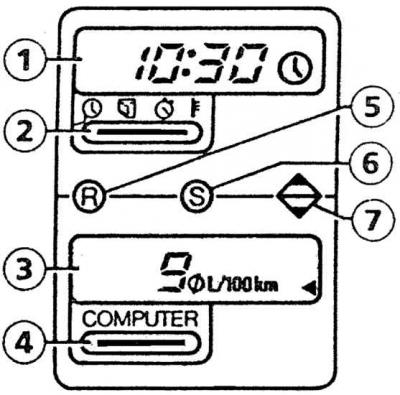
1 – clock display, 2 – clock function selection button, 3 – fuel computer display, 4 – computer function selection button, 5 – reset button, 6 – setting button, 7 – control button
Multifunction watch can show:
- time (hours and minutes);
- calendar;
- stopwatch;
- outside air temperature.
The fuel computer can display:
- car mileage;
- average speed;
- instantaneous fuel consumption;
- average fuel consumption;
- range on the remaining fuel.
Clock function selection button. It is necessary to press the button until the corresponding indicator appears on the clock display.
Button for selecting computer functions. It is necessary to press the button until the corresponding indicator appears on the display of the fuel computer.
Reset button (R) used to reset the stopwatch and computer, as well as when setting the time and calendar on the clock.
Install button (S) used to set the time and calendar, start and stop the stopwatch, and switch temperature units (°C or°F).
The control button is used to switch the operation of the reset buttons and set to the clock or computer display.
Multifunction watch
Time setting
1. To set the time, turn on the ignition and press the control button until an arrow appears on the hour display indicating the operating mode (12 or 24 hours).
2. By pressing the clock function select button, you need to set the time mode.
3. Clicking the install button (S), select clock mode. Indicator "am" corresponds to the hours before noon, and "pm" - afternoon.
4. Pressing the reset button (R), select AM or PM mode.
Clock setting
5. To install, you need to set the time display, then double-click the setting button (S), which will cause the hour digit to flash, and then by pressing the reset button (R), set the clock.
Setting minutes
6. To set, you need to set the time display, then press the set button three times (S), which will cause the minutes digit to flash, and then by pressing the reset button (R), set the minutes.
7. After setting the time, you must press the clock function selection button.
Setting the calendar
8. To set, it is necessary to set the calendar on the clock display by pressing the function selection button.
Month setting
9. To install, click the install button (S), which will cause the month number to flash, and then pressing the reset button (R), set the month.
Setting the day of the week
10. To install, double-click the install button (S), which will cause the digit indicating the day of the week to flash, and then, pressing the reset button (R), set the day of the week.
11. After setting the calendar, you must press the button for selecting clock functions.
Stopwatch
12. To set it is necessary to set the stopwatch on the hour display by pressing the function selection button.
13. Clicking on the install button (S) starts the countdown with a stopwatch, and pressing the setting button again (S) causes the stopwatch to stop. Subsequent presses of the install button (S) start and stop the stopwatch. Pressing the reset button (R) resets the stopwatch to zero. The stopwatch can continue to run when you switch to any other watch functions, and the stopwatch symbol will flash.
Outside temperature
14. To set it is necessary, by pressing the function selection button, to set the temperature measurement on the clock display.
15. Clicking on the install button (S) performs temperature unit switching (°C or°F).
Fuel computer
The information display function is selected by pressing the computer function selection button.
Car mileage. The display shows the vehicle mileage (up to 999 km) since the last reset to zero. Resetting the mileage readings to zero is done with the reset button (R).
Average vehicle speed. The display shows the average vehicle speed during the last 1000 km or since the last reset. Resetting to zero is done with the reset button (R).
Instantaneous fuel consumption. The display shows the instantaneous fuel consumption, i.e. current engine fuel consumption.
Average fuel consumption. The display shows the average fuel consumption since the last reset to zero. Resetting to zero is done with the reset button (R).
Cruising range on remaining fuel. The display shows the distance in kilometers that the vehicle can travel with the remaining fuel in the tank, under the same driving conditions. When 0 km is indicated, a beep will sound.
Tachometer (4)
The maximum rotation speed is 6000 rpm. Permissible short-term excess of the speed of rotation of 6000 rpm. Exceeding the rotation speed of 7000 rpm is prohibited.
Control lamps of indexes of turns (5)
The light flashes when the corresponding turn is turned on. If one of the turn signal lamps burns out, the control lamp of the direction indicator starts flashing at a double frequency.
Speedometer (6)
The speedometer shows the instantaneous speed of the vehicle.
Temporary kilometer counter (7)
The time counter is reset to zero by pressing the button located under the scale.
Total mileage counter (7)
Shows the total mileage of the vehicle.
Fuel gauge (8)
The indicator scale is divided into 4 parts of the fuel tank volume. Its volume is 70 dm3. The pointer shows the amount of fuel in the tank even when the ignition is turned off.
When the pointer arrow enters the red sector of the scale, approximately 10 liters of fuel remain in the tank.
Coolant temperature gauge (9)
At normal engine temperature, the pointer should be in the sector "NORM" scales.
Overheating indicator (diesel) (10)
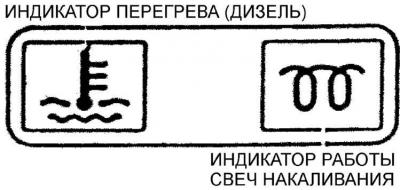
A blinking light indicates that the engine is overheating. In this case, you must immediately stop the car, leave the engine to idle and determine the cause of overheating.
Fuel reserve warning lamp (11)
The light comes on to warn that there is approximately 8 liters of fuel left in the tank.
Display (12)
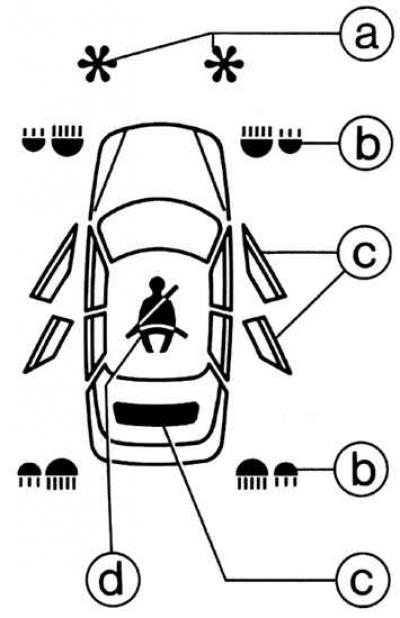
The display only works when the ignition is switched on. The display shows information about the status of the brakes, outdoor lights, closing the doors and trunk, and outside air temperature. All functions are checked after switching on the ignition for 5 seconds. If a violation of the operation of any of the monitored systems is detected, the corresponding symbol lights up on the display.
Brakes. If one brake circuit fails, the corresponding symbol will flash for 30 seconds.
Outdoor temperature (a). Lighting up the yellow symbol on the display warns that the outside temperature is between 4 and 1°C, and the red symbol indicates that the air temperature is below 0°C. The inertia of the temperature display is about 10 seconds.
Outside light bulb not working (b). Lighting of the light bulb symbols indicates a problem with the light bulb, fuse, or light bulb circuitry.
doors (c). If the doors or trunk are not fully closed, the corresponding symbol on the display lights up.
Unfastened seat belt (d).
Heating and ventilation system (13)
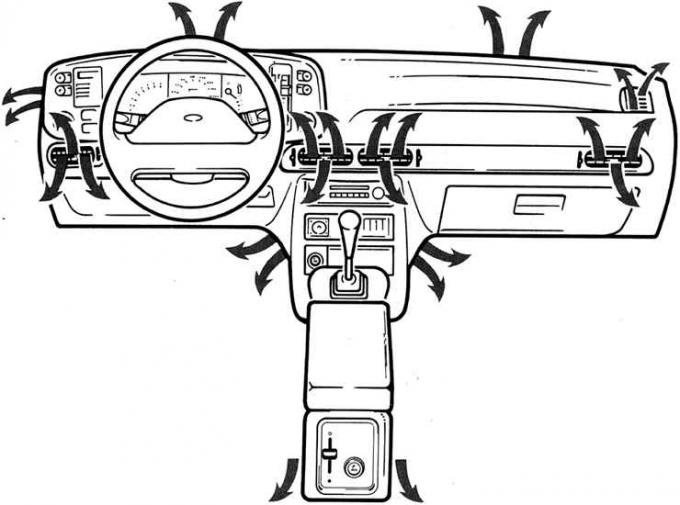
Temperature and air direction (to the windshield or feet) adjustable with switches. The volume and direction of air supply in the middle and side nozzles are regulated by grooved wheels. Glasses of forward doors are blown by the nozzles rigidly fixed on the panel.
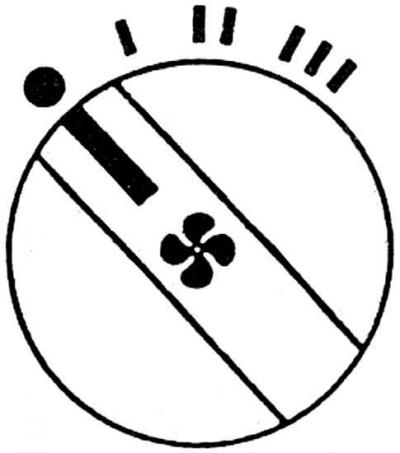
Three-stage heater fan switch:
- o - the fan is off,
- I - low fan speed,
- II - average fan speed,
- III - high fan speed
Fan positions 2 and 3 are used to quickly warm up the passenger compartment in cold weather or ventilate the passenger compartment in hot weather.
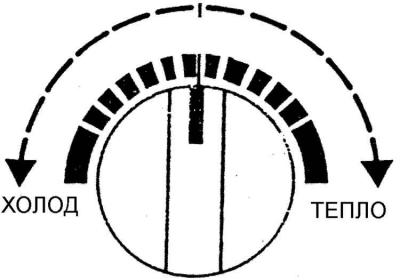
Air temperature adjustment knob: Turn left - cold air, turn right - hot air.
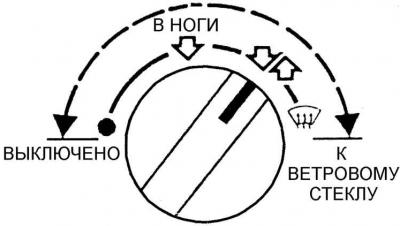
Air flow distributor: to remove condensed moisture from the windshield or to defrost it, it is necessary to set the control knobs to the extreme right position.

Air Conditioning: On models with air conditioning, the three-stage heater fan switch has six positions other than neutral. When the knob is turned clockwise, the interior is ventilated with outside air in normal mode. Turning the knob counterclockwise ventilates the passenger compartment with internal air.
To turn on the air conditioner, press the fan switch knob. The air conditioning only works when the engine is running and all windows must be closed.
Rear window heater (14)
The rear window defroster only comes on when the ignition is on and turns off automatically after about 10 minutes of operation. If the vehicle is equipped with electrically heated mirrors, they are switched on together with the rear window defroster.
Windscreen heater (15)
The heater is used to defrost the windshield and washer and to defog the glass. The heater only works when the ignition is on and automatically turns off after about 4 minutes of operation.
Control lamp of automatic maintenance of vehicle speed (21)
Illuminates when the cruise control system is activated.
High beam control lamp (22)
Illuminates when the high beam headlights are on.
Coolant level warning lamp (23)
When the light comes on, it warns that the coolant level in the expansion tank has dropped to the mark "MIN". The coolant level must be restored immediately. If the need to top up the coolant occurs frequently, then it is necessary to check the tightness of the cooling system.
Glass washer fluid level warning lamp (25)
Lighting of the bulb warns that the remaining liquid for washing the glass is 1/4 of the full tank.
Vehicle cruise control system (27)
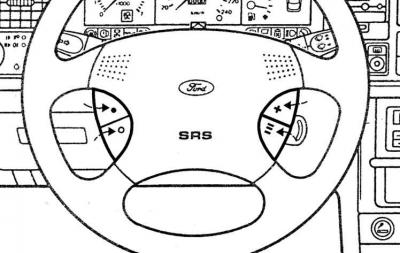
The control buttons are indicated by arrows.
The cruise control system is activated by the upper button on the left side of the steering wheel.
The cruise control system is turned off by the lower button on the left side
steering wheel. The system will turn off automatically if:
- vehicle speed is less than 40 km/h;
- engine speed will exceed 5700 rpm.
The vehicle speed is memorized by pressing the top button on the right side of the steering wheel (signed). Pressing and holding this button causes the vehicle speed to gradually increase. After releasing the button, the previous speed of the car will be restored.
To decrease the vehicle speed in cruise control mode, press the lower button on the left side of the steering wheel (with sign -) and hold it until the required speed is reached, then release it. Pressing this button again will restore the previous vehicle speed.
Attention! Pressing any control pedal will immediately disengage the cruise control system. To restore automatic vehicle speed control, press the lower button on the left side of the steering wheel (with sign -).
The control lamp signals the activation of the automatic vehicle speed control system.
Battery charging control lamp (29)
This light comes on when the ignition is turned on and should go out after the engine starts. The glow of the battery charging indicator lamp while driving indicates a malfunction of the charging system. Shut off the engine immediately and check the tension of the alternator drive belt, as well as the fastening of the battery clamps. If everything is normal, but the light remains on, contact the nearest service station for help.
Oil pressure warning light (30)
The oil pressure warning light in the instrument cluster comes on when the ignition is switched on and should go out after the engine starts. If this light comes on while driving, stop immediately and check the oil level. If the level is normal, and the light is still on, then you should contact the repair shop.
Handbrake and very low brake fluid warning light (31)
When this light comes on, it indicates:
- tightened hand brake;
- too low brake fluid level in the reservoir. In this case, you should check the level of the brake fluid, add it and contact a workshop to determine the cause of the decrease in the brake fluid.
If this light comes on while driving, it can also indicate the failure of one brake circuit, which will lead to a decrease in braking efficiency.
If the warning light for the handbrake and the very low level of brake fluid and the warning light for the anti-lock brake system come on at the same time, stop the car immediately and repair the malfunction in the brake system or contact the nearest service station for help.
Headlight range control with manual adjustment (32)
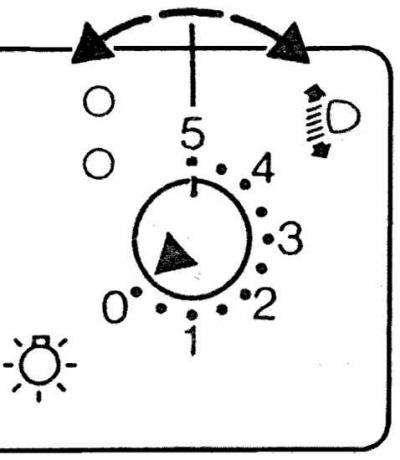
By turning the knob, the angle of inclination of the headlight beam is adjusted depending on the vehicle load. Turning the knob counterclockwise lowers the beam of light down (when loading the car), and vice versa, turning the knob clockwise raises the beam of headlights. Initial position "0" corresponds to the loading of the car only by the driver and the passenger in the front seat.
Brake pad wear indicator (33)
If this light comes on, the brake pads must be replaced as soon as possible.
Control lamp of anti-blocking system of brakes (ABS) (34)
If this light comes on, it indicates a malfunction in the anti-lock braking system. The brake system continues to operate in normal braking mode.
If the warning light for the handbrake and the very low level of brake fluid and the warning light for the anti-lock brake system come on at the same time, stop the car immediately and repair the malfunction in the brake system or contact the nearest service station for help.
Instrument illumination level control (35)
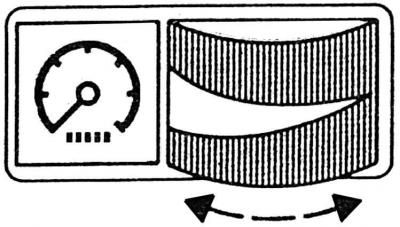
By turning the instrument lighting level control knob, you can set the desired intensity of instrument illumination.
Outdoor light switch (36)
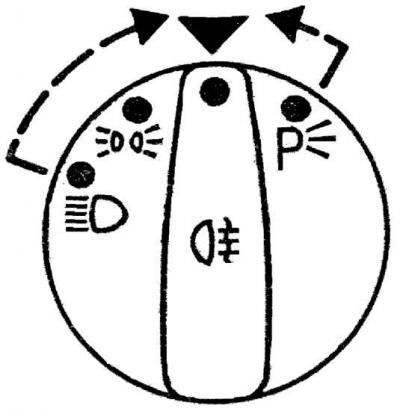
The switch has four fixed positions when the handle is turned and two fixed positions when the handle is pulled out.
Starting position - all external lighting is off.
Turning the knob counterclockwise one position - only the left side lights are on. This position is used when stopping at night with the engine off to save energy.
Turning the knob clockwise one position - side lights are on.
Turning the knob clockwise two positions - side lights and headlights are on. The headlights only work when the ignition is on.
Attention! If the side lights are not off and the driver's door is open, the buzzer will sound.
Turning the knob clockwise two positions and pulling the knob one position turns on the parking lights, headlights and front fog lights.
Turning the knob clockwise two positions and pulling the knob two positions turns on the parking lights, headlights and rear fog lights.
Attention! On vehicles without front fog lamps, the handle will only pull out one position. When the handle is pulled out, the corresponding control lamps light up.
Glow plug indicator (40)
This light comes on when the ignition is turned on. When it goes out, the engine can be started.
Airbag (41)
After the ignition is turned on, the light should be on for 5 seconds, which indicates that the airbag control system is working properly.
Visitor comments