
Manual transmission operate according to the switching diagram printed on the handle of its lever. In the neutral position, the lever is automatically set to the 3rd or 4th gear position, from which it can be moved forward or backward respectively. To engage 1st or 2nd gear, move the lever to the left as far as it will go and then move forward or backward accordingly. To engage V gear, move the lever to the right as far as it will go and forward.
To engage reverse gear, move the lever all the way to the right and then back.
WARNING: Engage reverse gear only when the vehicle is at a complete stop.
WARNING: To avoid damage to the transmission, avoid shifting with slipping wheels.
Automatic transmission It has four forward gears and one reverse gear. The inclusion of each gear occurs automatically depending on the position of the gear selector lever, vehicle speed and the position of the accelerator pedal.
NOTE: During the break-in period of a new vehicle or immediately after connecting the battery (after disconnection or replacement) gear shifting may not be as smooth as usual. This does not indicate a malfunction: after several automatic gear shifts, the shifting process will become smooth.
In addition to the automatic control mode, there is also a manual mode in which the driver can independently quickly shift gears by moving the selector lever forward or backward.
NOTE: Unlike a manual transmission, an automatic transmission, when in manual mode, allows the driver to change gear without releasing the accelerator pedal.
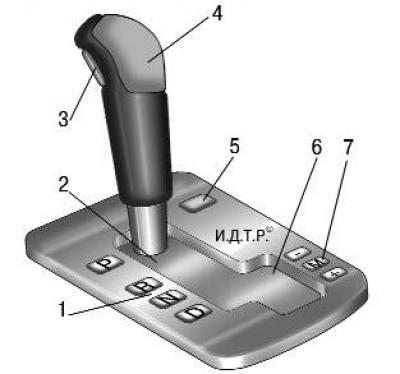
Pic. 1.9. The lever of the selector of management of an automatic transmission: 1 – a scale of an automatic mode of management; 2 – slot of automatic control mode; 3 - button for locking the gear; 4 - lever handle; 5 - plug; 6 – slot for manual control mode; 7 - scale of manual control mode
The selector lever is located on the floor tunnel in the same place as the manual transmission control lever. Scales 7 and 1 are marked on the overlay of the floor tunnel (pic. 1.9) respectively manual and automatic control modes. On the handle 4 of the lever there is a button 3 for locking the gear.
Two slots are made in the overlay of the floor tunnel for moving the selector lever: slot 2 for automatic and slot 6 for manual modes.
On scale 1 of the automatic control mode, the following designations are applied:
«P» – parking. In this position, the transmission is locked to prevent the parked vehicle from moving. If the selector lever is in this position, the engine can be started;
«R» - reverse. Move the lever to this position only after the vehicle has come to a complete stop;
WARNING: Never move the selector lever to the «P» (parking) or «R» (reverse) while driving! This will damage the gearbox.
«N» – neutral. In this position of the lever in the gearbox, no gear is engaged. This position is used during long stops, such as traffic jams;
WARNING: Never move the selector lever to the «N» (neutral) while driving! In this case, you can accidentally move the lever to the position «P» (parking) or «R» (reverse), which will damage the transmission. In addition, engine braking will become impossible.
TIP: To maintain control of your vehicle, always keep your foot on the brake pedal when the lever is in the «N» (neutral), as well as when moving the lever to this position.
USEFUL ADVICE: If the car is on a slope, then when starting the engine, the selector lever must be set to the position «P» (parking), but not «N» (neutral).
«D» - moving forward. This is the main position of the selector lever, in which it is located most of the time when driving. In this case, the automatic transmission selects the gear that is optimal for a given speed and acceleration of the car. When driving down a steep descent, a downshift may automatically be engaged to provide more effective engine braking.
To move the selector lever from position «P» (parking) into position «R» (reverse) press button 3 (see fig. 1.9) lock while depressing the brake pedal.
NOTE: A special locking device will not allow the selector lever to be moved from the position «P» (parking) to any other position if the brake pedal is not held down.
To further move the lever to the positions «N» (neutral) And «D» (forward movement) You don't need to press the lock button. To move the lever back from position «D» (forward movement) into position «N» (neutral) the lock button does not need to be pressed, and to further move the lever to the positions «R» (reverse) And «P» (parking) button should be pressed.
WARNING: Do not press the lock button each time the selector lever is moved from one position to another. This will become a habit and you can move the lever to the «P» (parking) or «R» (reverse) while the vehicle is moving, which will damage the transmission.
WARNING: When starting off, do not depress the accelerator pedal when moving the selector lever from the «P» (parking) or «N» (neutral) to some other position. This is dangerous as the vehicle may move suddenly forward or backward.
When the ignition is on, the display of the instrument cluster shows the designation of the position of the selector (automatic switching mode) or the number of the included gear (manual switching mode).
Whether the vehicle is moving or stationary, to select manual shift mode, move the selector lever from the «D» (forward movement) in slot 6 (see fig. 1.9) manual shift mode. In manual transmission control mode, you can quickly change gears by moving the selector lever forward or backward without releasing the accelerator pedal.
To shift to a higher gear, move the selector lever forward in the direction of the sign «+» and release the lever. To change to a lower gear, move the lever back towards the sign «–» and let go.
WARNING: In manual transmission mode, upshifting does not occur automatically. It is up to the driver to determine when to shift into a higher gear according to road conditions. In this case, it is necessary to ensure that the engine speed does not exceed the maximum allowable value (the tachometer needle did not enter the red zone of the scale).
WARNING: Moving the selector lever back quickly twice in the direction of the sign «–» allows you to skip one gear when downshifting. For example, switch from III gear to I or from IV gear to II. Since in this case, sudden engine braking can lead to a loss of traction of the wheels with the road surface, shifting to lower gears should be done carefully, taking into account the speed of the vehicle.
NOTE: In manual transmission mode, only one of the four forward gears can be selected. To drive in reverse or park, move the selector lever to slot 2 (see fig. 1.9) automatic mode and then to position «R» (reverse) or «P» (parking) respectively.
NOTE: To ensure proper traction and vehicle safety, the automatic transmission may not shift to a higher gear when the vehicle speed is insufficient, even if the driver moves the selector lever forward in the direction of the sign «+». Similarly, the transmission may not downshift at high speed even if the driver moves the selector lever back towards the sign «–», to prevent excessive engine speed increase.
NOTE: In manual transmission mode, when the vehicle speed decreases, downshifting occurs automatically. When the car stops, 1st gear is automatically engaged.
NOTE: To facilitate starting on slippery surfaces, move the selector lever forward in the direction of the sign «+». At the same time, the second gear will immediately turn on in the box, which will ensure smooth starting on a slippery road. Then, to re-engage 1st gear, move the selector lever back in the direction of the sign «–».
NOTE: Move the selector lever into the manual mode slots and when changing from manual to automatic mode smoothly, without undue force. Sharp and strong movements can damage the lever.
In the event of a discharge of the battery or a malfunction of the electrical equipment to unlock the automatic transmission (moving the selector lever from position «R») perform the following operations.
1. Pry with a screwdriver and remove the plug 5 holes (see fig. 1.9) next to the selector lever.
2. Press the lock lever located under the plug and move the selector lever from the position «R».
3. Replace the plug.
Visitor comments