You will need: socket head «for 8», key «at 19», a special tool for installing a belt, a knife.
1. Hang the front of the car and place on a secure support. Remove the right front wheel (cm. «Wheel replacement»).
2. Remove the right front fender liner (cm. «Removal and installation of wheel mudguards and fender liner»).
3. Remove the protective casing of the auxiliary drive belts and the air conditioning compressor by unscrewing the socket «for 8» its bolts to the engine.
4. Remove the A/C compressor drive belt (cm. «Replacing the A/C Compressor Drive Belt»).
NOTE: According to the manufacturer's recommendations, the accessory drive and A/C compressor drive belts should be cut with a knife for removal, after which they become unusable. This is due to the fact that both belts, even after being removed without damage, cannot be reused, since they are designed only for one-time stretching when put on pulleys (belt tension adjustment is not provided). In addition, the replacement of belts is regulated after a certain mileage or service life, therefore, when replacing the accessory drive belt, the air conditioning compressor drive belt should also be replaced at the same time.
5. Remove the accessory drive belt by cutting it with a knife.
6. Wipe the pulleys of all units with a clean rag to prevent slippage of the accessory drive belt during installation.
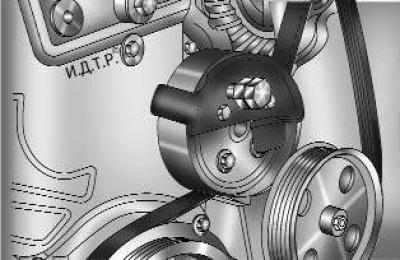
Pic. 4.7. Installation on the water pump pulley of the device for mounting the accessory drive belt
7. Install the new accessory drive belt on the crankshaft, water pump, and power steering pump pulleys so that the belt is in the center of the pulley grooves. Install the tool on the water pump pulley in the position shown in fig. 4.7 by pressing it until it clicks, which means that the device is fixed on the pulley.
WARNING: Make sure the accessory drive belt mount retainer snaps into place on the pulley and securely secures the accessory. Otherwise, the belt will be damaged during installation.
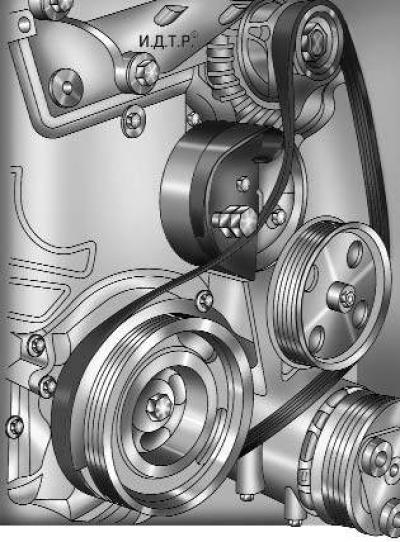
Pic. 4.8. Installing the accessory drive belt and belt installer in the original position before installing the belt
8. Remove the belt from the water pump pulley and install it on the alternator pulley. Turn the belt mounting tool counterclockwise to the position shown in fig. 4.8, and put the belt behind the foot of the device.
WARNING: Make sure that the belt is correctly installed on the mounting tool, otherwise it will be damaged during installation.
9. Engage 1st gear in a manual transmission (or set the automatic transmission selector to position «P» – parking) and brake the vehicle with the parking brake to prevent the engine crankshaft from turning.
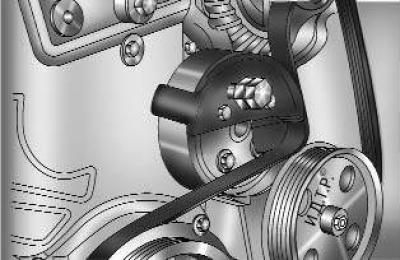
Pic. 4.9. Mounting the accessory drive belt on the water pump pulley
10. Turn the belt mounting tool by the bolt installed in it clockwise (pic. 4.9) until the belt is put on the water pump pulley (at this point, the belt tension will loosen).
WARNING: Make sure that the mounting tool is not caught between the belt and the water pump pulley, otherwise the belt will be damaged.
11. Using a large screwdriver or spudger, pry the mounting tool off the water pump pulley, overcoming the resistance of its retainer.
12. Set the transmission lever to neutral position.
13. Turn the crankshaft with a key «at 19» its pulley mounting bolt about 90°to a position where the mounting tool is not pinched by the belt, and remove it.
NOTE: Accessory drive belt mounting tool is disposable as it deforms during installation.
14. Turn the engine crankshaft two turns and check that the belt is correctly positioned in the pulley grooves. Reinstall the belt if necessary.
15. Install the A/C compressor drive belt (cm. «Replacing the A/C Compressor Drive Belt»).
16. Install the parts in the reverse order of removal.
Visitor comments