- Electric drill
- Drill bit 5 mm
- Cutter for hole 29 mm
- Cutter for 35 mm hole
- Cutter for hole 70 mm
Withdrawal
All cars
1. Remove the top push pins.
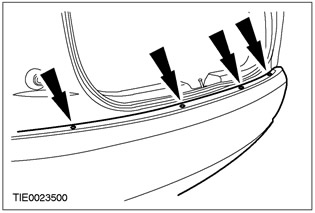
2. Raise and support the vehicle. See Section 100-02 for more information.
3. Disconnect facing of a bumper from mudguards of wings from both parties.
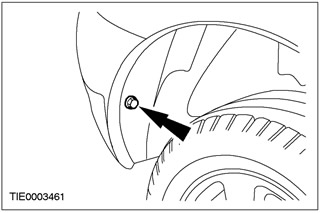
4. Disconnect facing of a bumper from wings from both parties.
- 1. Remove the nut.
- 2. Remove the clip.
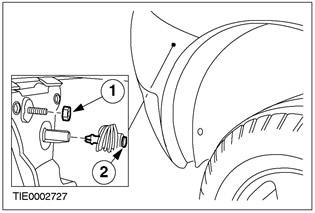
5. Remove the lower push pins.
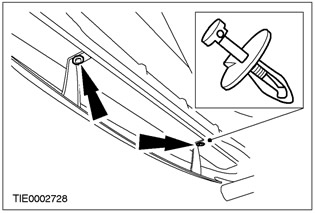
6. Lower the car.
7.
CAUTION: The ends of the bumper trim must be pulled away from the fenders to avoid damage to the paintwork.
NOTE: With the help of another technician, support the bumper trim.
Disconnect facing of a bumper from wings.
- 1. Remove clips.
- 2. Disconnect the connectors for the fog lights and reversing lights (in the presence of).
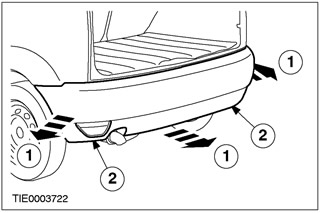
Vehicles with parking assistance built up to 10.2001
8.
NOTE: With the help of another technician, support the bumper trim.
Remove the parking aid sensors.
- 1. Disconnect the plug connector.
- 2. Press the locking elements.
- 3. Push the sensor through the bumper trim.
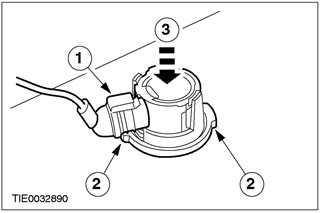
9. Disconnect the bumper filler.
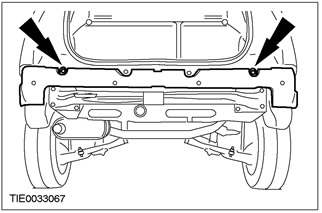
10.
NOTE: Bumper filler shown removed for clarity.
Remove the bumper filler.
- Disconnect the parking aid sensor harness from the bumper filler.
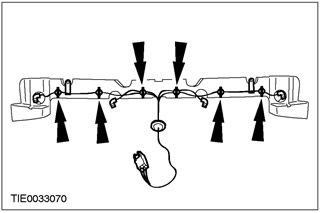
Vehicles with parking assistance built from 10/2001
11.
NOTE: If not installing new covers or sensor housings, remove them from the bumper trim.
NOTE: With the help of another technician, support the bumper trim.
Remove the parking aid sensors.
- 1. Disconnect the plug connector.
- 2. Press the locking elements.
- 3. Remove the sensor.
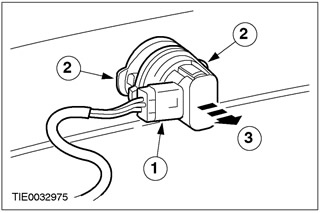
All cars
12. Remove facing of a bumper.
Installation
Vehicles with parking assistance built up to 10.2001
1.
NOTE: Do not fully tighten nuts at this stage.
Install the bumper filler.
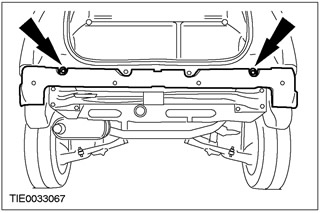
2. Establish facing of a bumper.
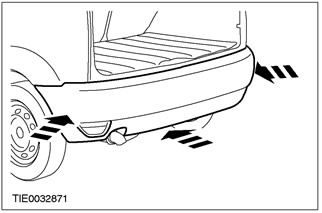
3.
NOTE: Use the templates supplied with the manufacturers instructions.
NOTE: Templates are shown for reference.
Cut out the parking aid sensor location templates.
- 1. Left outer template.
- 2. Left inner template.
- 3. Right inner template.
- 4. Right outer template.
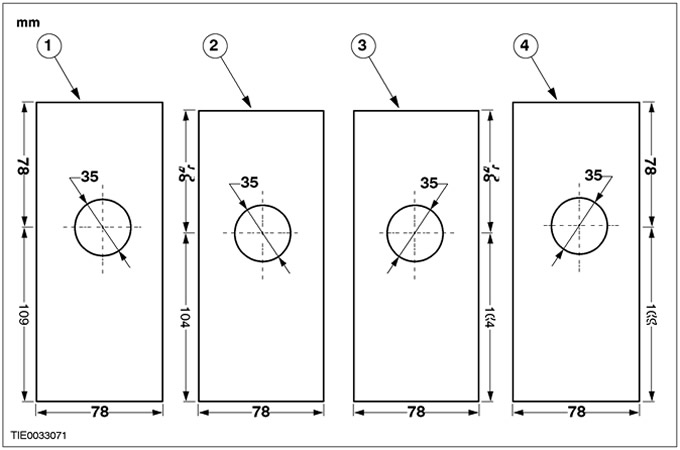
4.
NOTE: Bumper trim shown removed for clarity.
NOTE: Mark the position of the top and bottom edges of the templates.
NOTE: Positional tolerance±5 mm.
Using suitable tape, secure the parking aid sensor location templates to the bumper trim as shown.
- 1. Left outer template.
- 2. Left inner template.
- 3. Right inner template.
- 4. Right outer template.
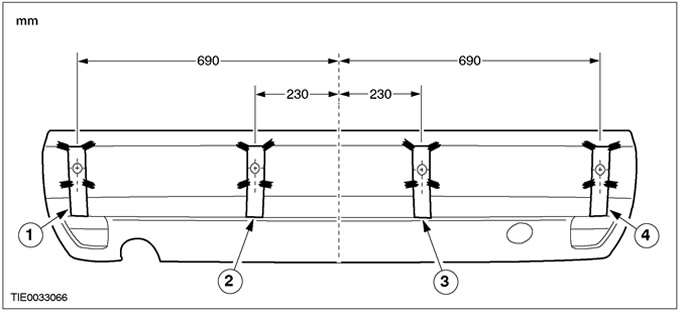
5. Using an appropriate center punch and hammer, mark the location of the parking aid sensor mounting holes.
6.
NOTE: Bumper trim shown removed for clarity.
Using a suitable electric drill and a 35mm hole cutter, cut through the bumper cover (+2 mm, -0.0 mm).
- 1. Left outer hole.
- 2. Left inner hole.
- 3. Right inner hole.
- 4. Right outer hole.
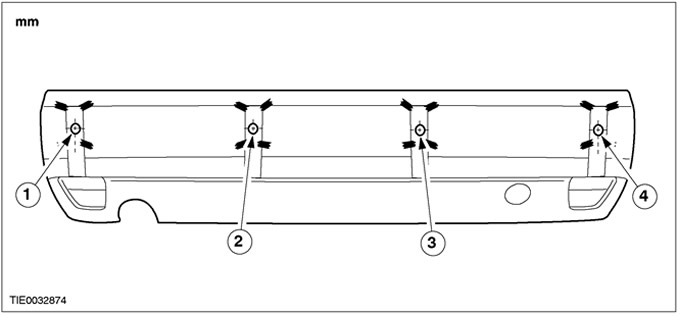
7. Using a suitable round file, make grooves in the bumper trim for the parking aid sensor covers as shown (+0.5mm, -0.0mm).
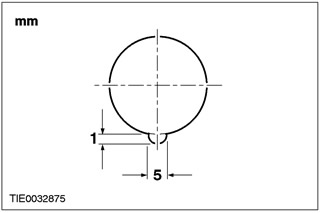
8.
CAUTION: The ends of the bumper trim must be pulled away from the fenders to avoid damage to the paintwork.
Remove facing of a bumper. Disconnect the clamps.
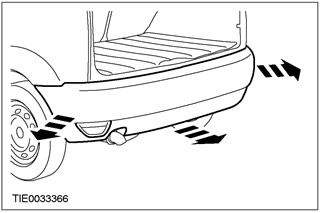
9. Remove the bumper filler.
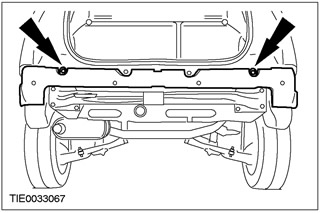
10.
NOTE: With the help of another technician, secure the bumper filler using suitable wood blocks as support.
NOTE: Use the holes made when cutting out the mounting holes for the parking assist sensors as guides.
Using a suitable electric drill and a 70mm hole cutter, cut through the bumper filler.
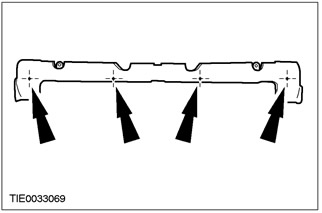
11.
NOTE: Bumper filler shown removed for clarity.
Connect the parking aid sensor harness to the bumper filler.
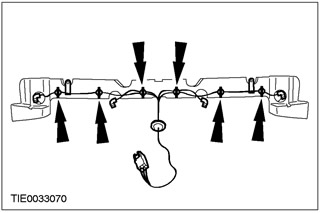
12. Install bumper filler.
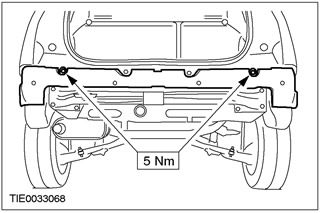
13. Install the parking aid sensor rings.
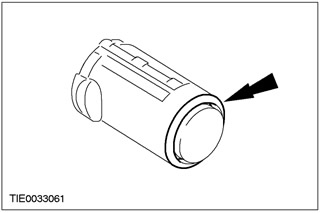
14. Install Parking Assist Sensors (left side shown).
- 1. Install the sensor.
- 2. Press the locking elements.
- 3. Install the clip.
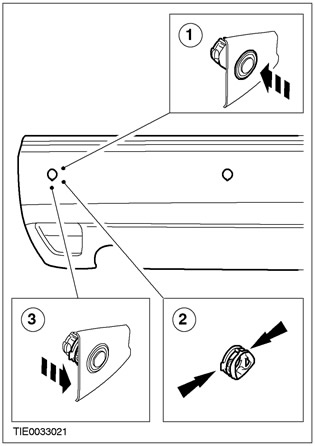
15.
NOTE: With the help of another technician, support the bumper trim.
Connect the connectors of the parking aid sensors.
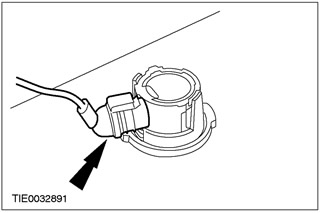
Vehicles with parking assistance built from 10/2001
16. Establish facing of a bumper.
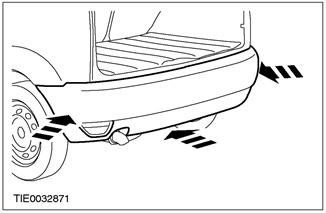
17.
NOTE: Use the templates supplied with the manufacturers instructions.
NOTE: Templates are shown for reference.
Cut out the parking aid sensor location templates.
- 1. Left outer template.
- 2. Left inner template.
- 3. Right inner template.
- 4. Right outer template.
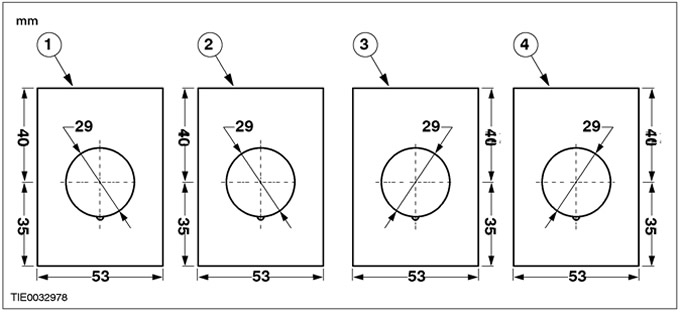
18.
NOTE: Bumper trim shown removed for clarity.
NOTE: Mark the position of the top edges of the templates.
NOTE: Positional tolerance±5 mm.
Using suitable tape, secure the parking aid sensor location templates to the bumper trim as shown.
- 1. Left outer template.
- 2. Left inner template.
- 3. Right inner template.
- 4. Right outer template.
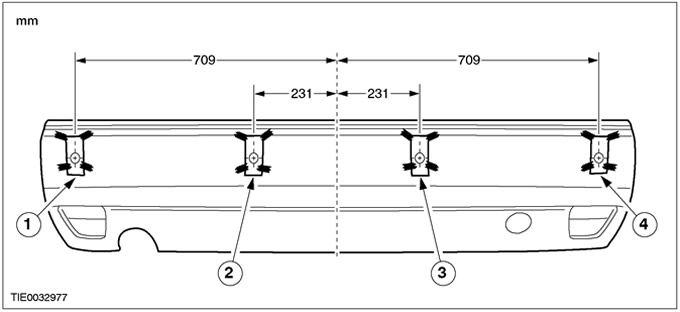
19. Using a suitable punch and hammer, mark the location of the mounting holes for the parking aid sensors.
20.
NOTE: Bumper trim shown removed for clarity.
NOTE: Holes drilled into the bumper trim at a 4 degree downward angle.
Using a suitable electric drill and a 29mm hole cutter, cut through the bumper cover (+2 mm, -0.0 mm).
- 1. Left outer hole.
- 2. Left inner hole.
- 3. Right inner hole.
- 4. Right outer hole.
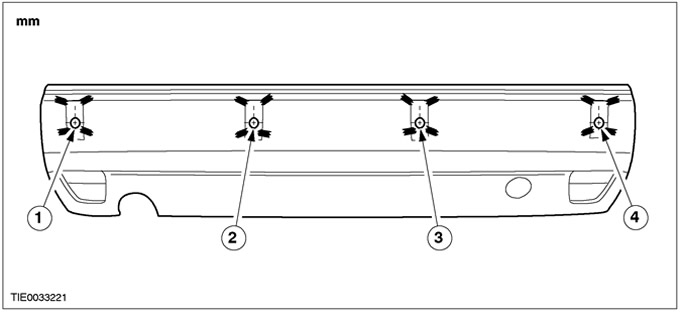
21. Using a suitable round file, make grooves in the bumper trim for the parking aid sensor covers as shown (+0.5mm, -0.0mm).
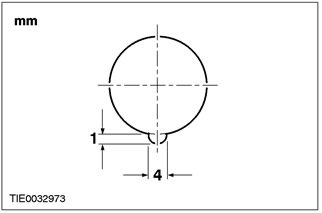
22.
CAUTION: The ends of the bumper trim must be pulled away from the fenders to avoid damage to the paintwork.
Remove facing of a bumper. Disconnect the clamps.
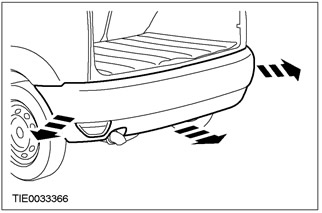
23.
NOTE: Note the difference between the interior and exterior sensor covers for the parking assist system.
NOTE: Make sure the parking aid sensor covers are flush with the bumper trim.
Install the parking aid sensor covers (left side shown).
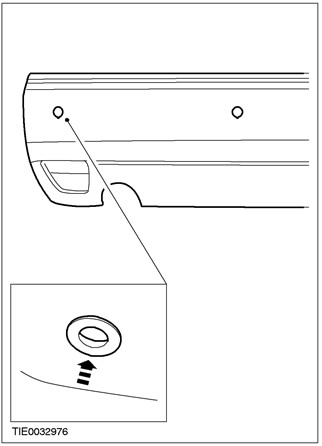
24. Install the parking aid sensor rings.
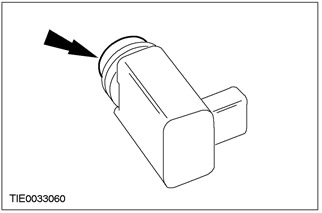
25. Install the parking aid sensors.
- 1. Install the body.
- 2. Press the locking elements.
- 3. Install the clip.
- 4. Install the sensor.
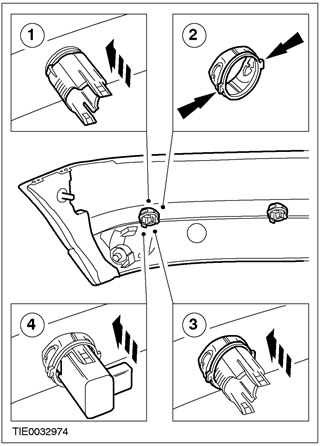
26.
NOTE: With the help of another technician, support the bumper trim.
Connect the connectors of the parking aid sensors.
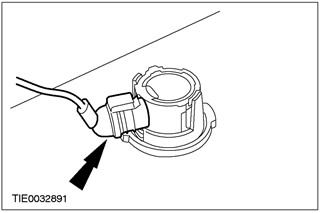
All cars
27. Establish facing of a bumper.
- Connect the connectors for the fog lights and reversing lights (in the presence of).
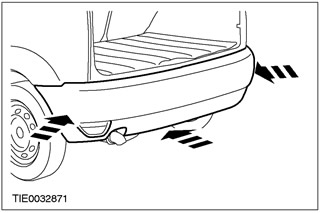
28. Raise and support the vehicle. See Section 100-02 for more information.
29. Install the lower push pins.
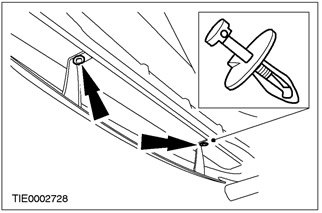
30. Attach the bumper trim to the fenders on both sides.
- 1. Install the clip.
- 2. Install the nut.
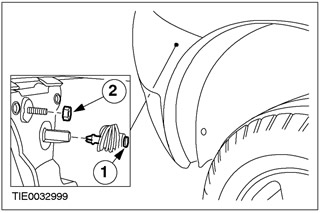
31. Attach the bumper trim to the fender mudguards on both sides.
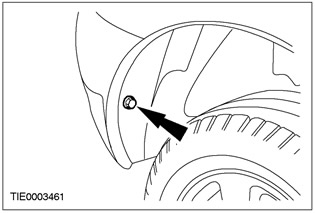
32. Lower the car.
33. Install the top push pins
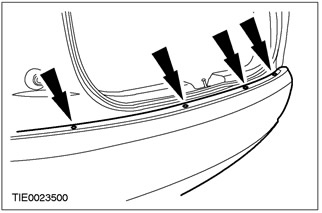
Visitor comments