1. Remove the box control lever link (cm. «Removal and installation of the scenes of the gear lever»).

2. Remove the engine mudguard (cm. «Removal and installation of a mudguard of the engine»).

3. Unfasten the seven latches of the cover of the casing of the gear shift mechanism..

4.... and remove the cover.

5. Press the gear selector cable latch button..

6.... and disconnect the cable from the gear selector.

7. Pry off the tip of the shift cable with a screwdriver..

8.... and disconnect the cable from the gear lever.

9. Turn the shift cable sheath retainer counterclockwise..

10.... and remove the shell stop from the bracket on the gearbox.

11. Similarly, disconnect the gear selection cable from the bracket on the gearbox.

12. Disconnect the cables from the front..

13.... and rear brackets on the clutch housing.

14. Remove the front thermal shield (cm. «Removal and installation of thermal screens»).

15. Disconnect cables from an arm on the basis of a body.

NOTE: After removing the front thermal screen, access to the rubber sealed hole in the floor tunnel opens, through which the cables are passed into the passenger compartment.
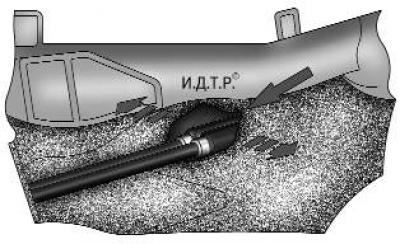
Pic. 6.6. Cutting the floor tunnel sound deadening lining to gain access to the gearbox control cable seal mount
16. To gain access to the cable seal mount (it is attached to the base of the body from the inside of the cabin) cut the soundproof lining of the floor tunnel (pic. 6.6) and spread its edges to the sides.
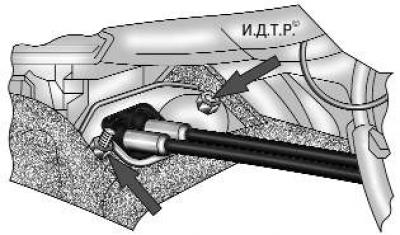
Pic. 6.7. Fastening of a sealant of cables of management of a transmission
17. Remove two nuts (shown by arrows in fig. 6.7) fastening the cable seal and remove the cables into the passenger compartment, taking out their tips one by one through the hole in the floor tunnel.
18. Install the transmission control cables and all removed parts in the reverse order of removal.
19. Adjust the gearbox control drive (cm. «Gearbox control drive adjustment»).
Visitor comments