
Pic. 1.6. Instrument panel and controls
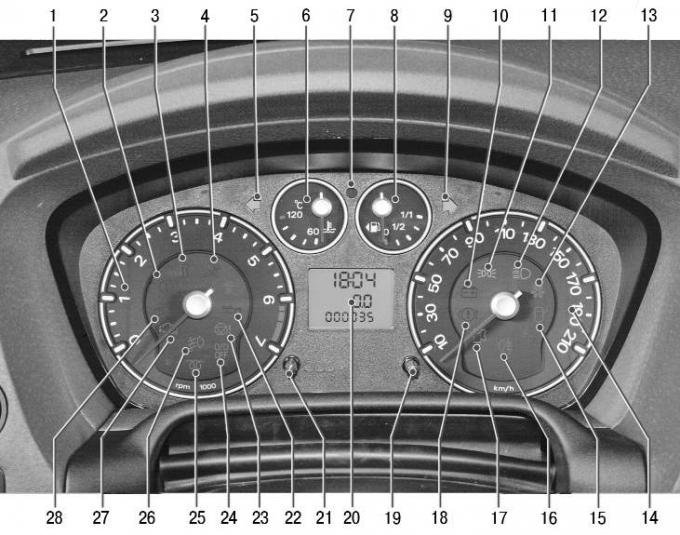
Pic. 1.7. instrument cluster

Pic. 1.9. Trip computer indicators type 1: 1 - fuel range or clock readings (optionally); 2 - daily mileage counter; 3 - odometer
Two types of trip computers are installed on the car. Trip computer type 1 (pic. 1.9) control is carried out by buttons 19 and 21 (see fig. 1.7), while the trip computer type 2 (pic. 1.10) – with the INFO button on lever 7 (see fig. 1.6) turn signal and headlight switches.

Pic. 1.10. Trip computer indicators type 2: 1 - currently selected gear; 2 - hours; 3 – ambient air temperature; 4 - daily mileage; 5 - total mileage
To switch operating modes of trip computer type 1, press button 19 (see fig. 1.7), to reset the readings - button 21.
To select the desired type 2 trip computer mode, press the INFO button, to scroll through the menu, press the INFO button briefly.
The bottom line optionally displays the parameters shown in Table. 1.5. To switch between display modes and control functions, use the INFO button.
Table 1.5. Trip computer menu options
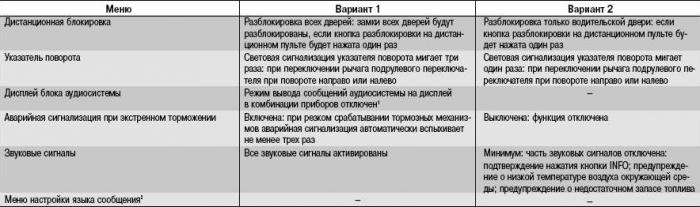
1. An information message is displayed on the liquid crystal display of the audio system unit and the display in the instrument cluster.
2. Press and hold the INFO button to enter the settings menu, and briefly press the INFO button to scroll through the menu.
Visitor comments