|
STATES |
DETAILS/RESULTS/ACTIONS |
|
H1: CHECK THE VOLTAGE SUPPLIED TO THE AUDIO UNIT |
|
|
1 Disconnect the C443 audio unit. |
|
|
2 Enter the ACCESSORY position. |
|
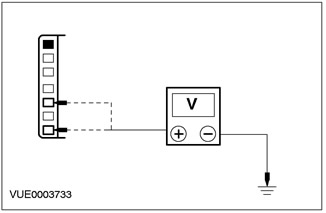
|
3 Measure the voltage between audio unit connector C443 pin 1, circuit 29-MD15 (orange-black), wiring side, and ground, and between pin 3 of audio unit connector C443, circuit 75-MD15 (yellow-green), from the wiring side, and "ground". |
|
• Is the voltage always greater than 10 V? |
|
|
→ Yes |
|
|
Go to H2. |
|
|
→ No |
|
|
REPAIR Circuit 29-MD15 (orange-black) or electrical circuit 75-MD15 (yellow-green). CHECK the system is working properly. |
|
|
H2: CHECK AUDIO UNIT GROUND CIRCUIT FOR OPEN |
|
|
1 Enter the OFF position. |
|
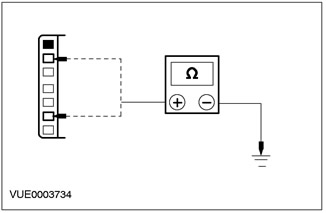
|
2 Measure the resistance between pin 6 of audio unit connector C443, circuit 91-MD15 (black and green), wiring side, and ground, and between pin 2 of audio unit connector C443, circuit 91-MD34 (black and yellow), from the wiring side, and "ground". |
|
• Is the resistance always less than 5 ohms? |
|
|
→ Yes |
|
|
INSTALL a new audio unit. CHECK the system is working properly. |
|
|
→ No |
|
|
REPAIR circuit 91-MD15 (black and green) or 91-MD34 (black and yellow). CHECK the system is working properly. |
|
PINPOINT TEST I: POOR RECEPTION
|
STATES |
DETAILS/RESULTS/ACTIONS |
|
I1: CHECKING THE SCREENING OF THE ANTENNA CABLE |
|
|
1 Enter the OFF position. |
|
|
2 Enter the OFF position. |
|
|
3 Disconnect the Antenna cable. |
|
|
4 Disconnect the antenna cable from the audio unit. |
|
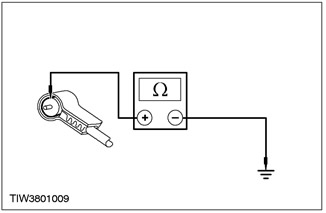
|
5 Measure the resistance between the ground plug of the antenna cable (screening), and "mass". |
|
• Is the resistance less than 1 ohm? |
|
|
→ Yes |
|
|
Go to I2. |
|
|
→ No |
|
|
CLEAN and TIGHTEN the audio unit chassis ground and antenna base-to-body connection. If the problem persists, INSTALL a new antenna cable. CHECK the system is working properly. |
|
|
I2: CHECK ANTENNA CENTER WIRE FOR OPEN CIRCUIT |
|
|
1 Remove the antenna mast. |
|
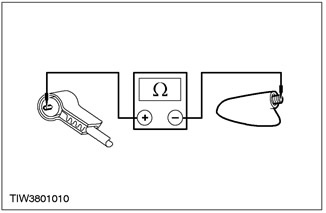
|
2 Measure the resistance of the center conductor between the ends of the antenna cable. |
|
• Is the resistance less than 1 ohm? |
|
|
→ Yes |
|
|
Go to I3. |
|
|
→ No |
|
|
INSTALL a new antenna cable. CHECK the system is working properly. |
|
|
I3: CHECK ANTENNA CABLE FOR SHORT CIRCUIT |
|
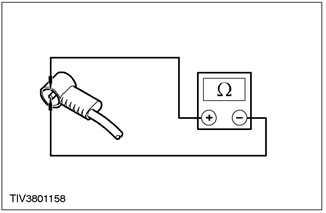
|
1 Measure the resistance between the antenna center conductor and antenna ground (screening). |
|
• Is the resistance greater than 10,000 ohms? |
|
|
→ Yes |
|
|
CLEAN and TIGHTEN the ground connections at the base of the antenna, on the body of the audio unit and the battery ground wire to the body. If the problem persists, INSTALL a new audio unit. CHECK the system is working properly. |
|
|
→ No |
|
|
INSTALL a new antenna cable. CHECK the system is working properly. |
|
PINPOINT TEST J: POOR SOUND QUALITY/DISTORTION IN ONE OR MORE SPEAKERS (NOT ALL SPEAKERS)
|
STATES |
DETAILS/RESULTS/ACTIONS |
|
J1: CHECK SPEAKER RESISTANCE |
|
|
1 Disconnect the non-working speaker. |
|
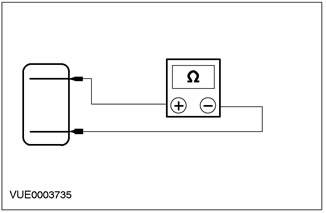
|
2 Measure the resistance between pins 1 and 2 of the idle speaker, element side. |
|
• Is the resistance approximately 4.0 ohms? |
|
|
→ Yes |
|
|
Go to J2. |
|
|
→ No |
|
|
INSTALL a new speaker. CHECK the system is working properly. |
|
|
J2: CHECK SPEAKER INPUT FOR SHORT TO " GROUND " |
|
|
1 Disconnect the C443 audio unit. |
|
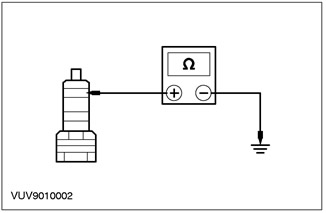
|
2 Measure the resistance between the idle speaker connector pin 1, wiring side, and ground. |
|
• Is the resistance greater than 10,000 ohms? |
|
|
→ Yes |
|
|
Go to J3. |
|
|
→ No |
|
|
REPAIR the speaker input circuit. CHECK the system is working properly. |
|
|
J3: CHECK SPEAKER RETURN CIRCUIT FOR SHORT TO " GROUND " |
|
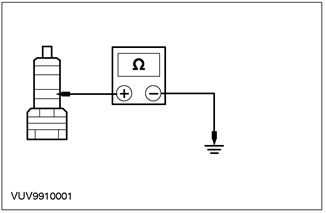
|
1 Measure the resistance between pin 2 of the inoperative speaker connector, wiring side, and ground. |
|
• Is the resistance greater than 10,000 ohms? |
|
|
→ Yes |
|
|
INSTALL a new speaker. CHECK the system is working properly. If the problem persists, INSTALL a new audio unit. CHECK the system is working properly. |
|
|
→ No |
|
|
REPAIR the speaker return circuit. CHECK the system is working properly. |
|
PINPOINT TEST K: NO SOUND FROM ALL SPEAKERS
|
STATES |
DETAILS/RESULTS/ACTIONS |
|
K1: CHECK THE SPEAKER INPUT CIRCUIT FOR A SHORT TO " GROUND " |
|
|
1 Enter the OFF position. |
|
|
2 Disconnect the C442 audio unit. |
|
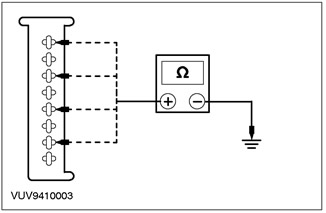
|
3 Measure the resistance between the following audio unit connector pins and ground: - (Front left speaker) pin 1 of connector C442, electrical circuit 8-MD10 (white and black), from the wiring side, and "ground". - (Rear left speaker) pin 3 connector C442, electrical circuit 8-MD11 (white-green), from the wiring side, and "ground". - (Front right speaker) pin 5 of connector C442, electrical circuit 8-MD17 (white-red), from the wiring side, and "ground". - (Rear right speaker) pin 7 of connector C442, electrical circuit 8-MD18 (white), from the wiring side, and "ground". |
|
• Is the resistance greater than 10,000 ohms in all cases? |
|
|
→ Yes |
|
|
Go to K2. |
|
|
→ No |
|
|
REPAIR the relevant electrical circuit. CHECK the system is working properly. |
|
|
K2: CHECK SPEAKER RETURN CIRCUIT FOR SHORT TO " GROUND " |
|
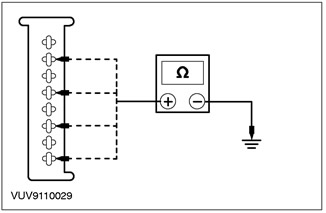
|
1 Measure the resistance between the following audio unit connector pins and ground: - (Front left speaker) pin 2 connector C442, electrical circuit 10-MD10 (grey-black), from the wiring side, and "ground". - (Rear left speaker) pin 4 connector C442, electrical circuit 10-MD11 (gray white), from the wiring side, and "ground". - (Front right speaker) pin 6 of connector C442, electrical circuit 10-MD17 (grey-red), from the wiring side, and "ground". - (Rear right speaker) pin 8 of connector C442, electrical circuit 10-MD18 (gray), from the wiring side, and "ground". |
|
• Is the resistance greater than 10,000 ohms in all cases? |
|
|
→ Yes |
|
|
INSTALL a new audio unit. CHECK the system is working properly. |
|
|
→ No |
|
|
REPAIR the relevant electrical circuit. CHECK the system is working properly. |
|
PINPOINT TEST L: NO SOUND FROM ONE OR MORE SPEAKERS (NOT ALL SPEAKERS)
|
STATES |
DETAILS/RESULTS/ACTIONS |
|
L1: RESISTANCE TEST OF SPEAKER ELECTRICAL CIRCUIT |
|
|
1 Disconnect the non-working speaker. |
|
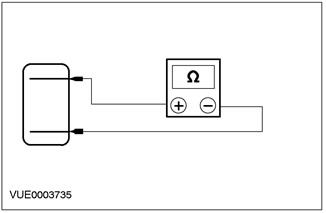
|
2 Measure the resistance between pins 1 and 2 of the idle speaker, element side. |
|
• Is the resistance approximately 4.0 ohms? |
|
|
→ Yes |
|
|
Go to L2. |
|
|
→ No |
|
|
INSTALL a new speaker (And). CHECK the system is working properly. |
|
|
L2: SPEAKER CIRCUIT RESISTANCE TEST - WITH SPEAKER DISCONNECTED |
|
|
1 Disconnect the C442 audio unit. |
|
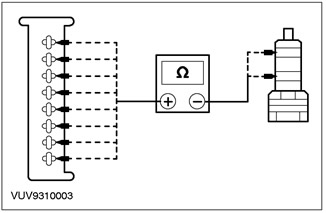
|
2 Measure the resistance between the audio unit connector C442 pins and the non-working speaker connector (ov). - (Front left speaker) pin 1 of connector C442, electrical circuit 8-MD10 (white and black), on the wiring side, and pin 2 of connector C937, electrical circuit 8-MD28 (white), from the side of the electrical wiring. - (Front left speaker) pin 2 connector C442, electrical circuit 10-MD10 (grey-black), wiring side, and pin 1 of connector C937, electrical circuit 10-MD28 (gray), from the side of the electrical wiring. - (Front right speaker) pin 5 of connector C442, electrical circuit 8-MD17 (white-red), wiring side, and pin 2 of connector C938, electrical circuit 8-MD28 (white), from the side of the electrical wiring. - (Front right speaker) pin 6 of connector C442, electrical circuit 10-MD17 (grey-red), on the wiring side, and pin 1 of connector C938, electrical circuit 10-MD28 (brown), from the side of the electrical wiring. - (Rear left speaker) pin 3 connector C442, electrical circuit 8-MD11 (white-green), on the wiring side, and pin 2 of connector C939, electrical circuit 8-MD29 (white-green), from the side of the electrical wiring. - (Rear left speaker) pin 4 connector C442, electrical circuit 10-MD11 (gray white), wiring side, and pin 1 of connector C939, electrical circuit 10-MD11 (gray white), from the side of the electrical wiring. - (Rear right speaker) pin 7 of connector C442, electrical circuit 8-MD18 (white), on the wiring side, and pin 2 of connector C940, electrical circuit 8-MD29 (white-green), from the side of the electrical wiring. - (Rear right speaker) pin 8 of connector C442, electrical circuit 10-MD18 (gray), on the wiring side, and pin 1 of connector C940, electrical circuit 10-MD29 (gray white), from the side of the electrical wiring. |
|
• Is the resistance less than 5 ohms? |
|
|
→ Yes |
|
|
INSTALL a new speaker. CHECK the system is working properly. If the problem persists, INSTALL a new audio unit. CHECK if the system works correctly |
|
|
→ No |
|
|
REPAIR the relevant electrical circuit. CHECK the system is working properly. |
|
Visitor comments