Withdrawal
Disconnect the ground wire (-) from the battery.
Attention! As a result, data in electronic storage devices, such as an engine fault memory or a radio code, are erased. Please read the section carefully "Removing and installing the battery", before disconnecting it.
Remove the dashboard.
Attention! To avoid damaging or soiling the instruments, displays and their instructions, place the instrument panel on clean paper or a soft, lint-free cloth.
Remove all bulbs from the dashboard. To do this, turn the bulb holders counterclockwise from the back of the housing.
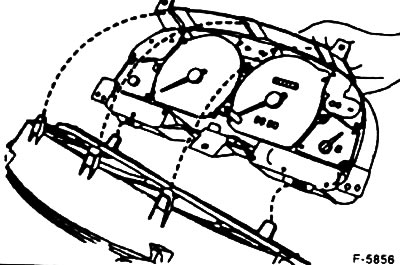
Disconnect the protective washers by marking the position of the five locking tabs with a felt-tip pen.
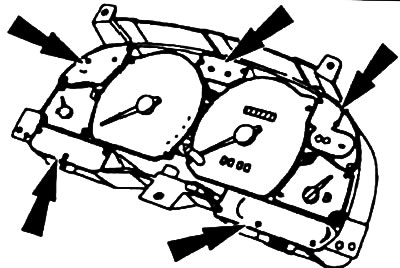
Tighten the rod positions of the holder fixing clips to facilitate mounting. Remove the holder.
Unscrew the three screws securing the speedometer from the front and remove the device.
Unscrew the tachometer. To do this, unscrew one screw on the left side of the device.
Unscrew one screw of the indicator of temperature of a cooling liquid and remove the indicator.
Unscrew one screw of the fuel indicator and remove the indicator.
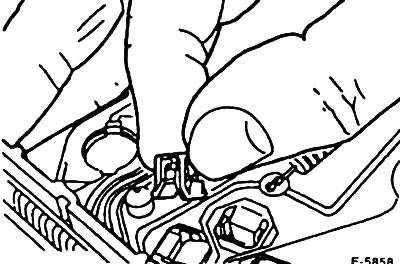
Push or pull out the pin connectors.
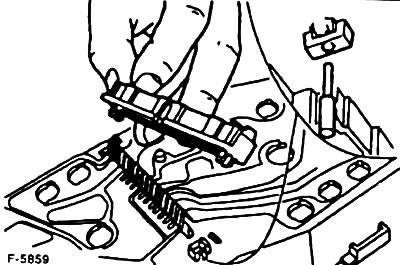
Remove the two protective elements of the multi-pin connector from the contact board. To do this, press out the spacer pins with a flat screwdriver, see the figure.
Carefully lift the contact board. Take care not to damage the contact board and its components.
Installation
Place the contact board carefully.
Fit the protective shells of the multi-pin connector and secure with spacer pins, see section "Withdrawal".
Install and secure the devices in the reverse order of their dismantling.
Mount the terminal holder according to the positions noted during dismantling.
Carefully fit the protective washers.
Insert incandescent bulbs into the dashboard and lock by turning to the right.
Mount the dashboard.
Connect wire "masses" batteries.
Set the clock to the current time.
Set the anti-theft code for the radio.
Visitor comments