2. Place the generator on a clean workbench.
3. Remove the four screws securing the voltage regulator (see picture).

4. Disconnect the voltage regulator.
5. Disconnect the rubber plugs, unscrew the screws and nuts securing the wires of the brushes so that they can be removed from the holding gels (see picture). Remember that Torx head screws require a special screwdriver.
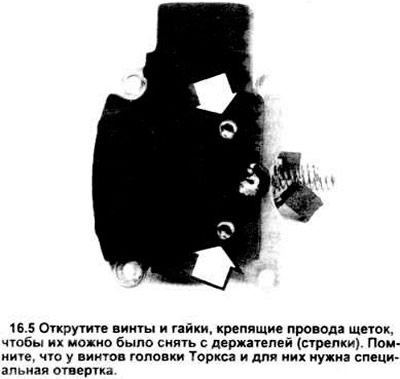
6. Mark the location of the brushes in relation to the brush holder assembly and remove both brushes. Don't lose your springs.
7. If you are installing a new voltage regulator, insert the old brushes into the brush holder of the new regulator. If installing new brushes, insert them into the brush holder of the old regulator. Make sure that the springs are properly compressed and that the brushes themselves are correctly inserted into the grooves of the brush holder.
8. Tighten the screws and nuts securing the brush wires.
9. Insert a short piece of stiff wire into the opening of the voltage regulator (see picture), to keep the brushes in the preloaded position during the installation of the regulator.

10. Carefully install the regulator. Make sure the brushes do not hang over the rotor.
11. Replace and securely tighten the voltage regulator screws.
12. Pull out a piece of wire.
13. Install the generator (see section 13).
Visitor comments